Episode 073 - Author Websites with Pauline Wiles
April 6, 2021
Website designer Pauline Wiles discusses AUTHOR WEBSITES, including easy fixes for common website problems; design guidelines that create a site that is both engaging and easy to maintain; various alternatives depending on your technology tolerance; and some free tools that can help you make your site look like a pro designed it.
Pauline Wiles is a website designer who builds simple, stylish sites for authors and writers. As an author herself, of the Saffron Sweeting romantic comedies, she noticed others were often overwhelmed by this task. Now, she’s helping to dispel some of the myths around how difficult – and costly – a web project should be. British by birth, Pauline is now a contented resident of California, although she admits to an occasional yearning for afternoon tea and historic homes.
|
Part 1
|
Part 2
|
"I always talk about the parallels with retail, and when we walk into a high-end store and we see it's very uncluttered, there appears to not be that much stock on display but everything on display is beautiful and very well chosen, we immediately associate that with a confident, high-end kind of experience, and your website is just the same." —Pauline Wiles
Are you getting value from the podcast? Consider supporting me on Patreon or through Buy Me a Coffee!
Matty: Hello and welcome to The Indy Author Podcast. Today my guest is Pauline Wiles. Hey Pauline, how are you doing?
[00:00:05] Pauline: Hello, very happy to be here. Thank you, Matty.
[00:00:08] Matty: It is my pleasure. Just to give our listeners a little bit of background on you, Pauline Wiles is a website designer who builds simple, stylish sites for authors and writers. An author herself of the Saffron Sweeting romantic comedies, she noticed others were often overwhelmed by the task. Now she's helping to dispel some of the myths around how difficult and costly a website project should be. British by birth, Pauline is now a contented resident of California, although she admits to an occasional yearning for afternoon teas and historic homes.
[00:00:37] And Pauline is a repeat guest. Pauline joined me back on Episode 27 for Why to Stop Blogging and What to Do Instead. And obviously we're so simpatico that for anyone watching on video, we managed to wear almost identical shirts. So that was just serendipity, not planned. And Pauline is back today to talk about author websites. So I wanted to kick off this conversation, Pauline, just asking you, what are some things that you see online that make you wince when you look at author websites?
[00:01:07] Pauline: Well, two of the main places where authors go wrong, either not having a website, obviously I love to see it when authors have made an online presence. And then I think in too many cases, authors got started with their website eight or nine or 10 years ago. And then either haven't really touched it since, or they realize they no longer know and understand how to make updates and changes. And so the website starts to look very dated and very non-representative of how that author would like to come across.
[00:01:38] Matty: I know some people choose to just have social media platforms instead of a website. What is your thought about that?
[00:01:46] Pauline: It's certainly true that we can't put our time everywhere and we do have to choose. So if social media is the only thing that's realistic for you and it's working for you, then I understand. My encouragement would be at least establish a simple website so that you have what I refer to as your home base online. That's a piece of real estate that you own. You have control over. None of the algorithms are going to suddenly take it away from you. And then you can be certain that as you hopefully build a contact list or an email list of readers, that this is information and contact information that you have the right to use, and you're not then at the whim of an algorithm or a takeover or even a social media platform disappearing altogether.
[00:02:35] So a simple website, if that's all you can manage, just go with that. And then you know that you've got your own little piece of home on the internet.
[00:02:43] Matty: So what are some of the things that are very basic. If someone is just starting out and they want to put together a website, is there some core set of data or core set of pages that you would recommend that they include? ...
[00:00:05] Pauline: Hello, very happy to be here. Thank you, Matty.
[00:00:08] Matty: It is my pleasure. Just to give our listeners a little bit of background on you, Pauline Wiles is a website designer who builds simple, stylish sites for authors and writers. An author herself of the Saffron Sweeting romantic comedies, she noticed others were often overwhelmed by the task. Now she's helping to dispel some of the myths around how difficult and costly a website project should be. British by birth, Pauline is now a contented resident of California, although she admits to an occasional yearning for afternoon teas and historic homes.
[00:00:37] And Pauline is a repeat guest. Pauline joined me back on Episode 27 for Why to Stop Blogging and What to Do Instead. And obviously we're so simpatico that for anyone watching on video, we managed to wear almost identical shirts. So that was just serendipity, not planned. And Pauline is back today to talk about author websites. So I wanted to kick off this conversation, Pauline, just asking you, what are some things that you see online that make you wince when you look at author websites?
[00:01:07] Pauline: Well, two of the main places where authors go wrong, either not having a website, obviously I love to see it when authors have made an online presence. And then I think in too many cases, authors got started with their website eight or nine or 10 years ago. And then either haven't really touched it since, or they realize they no longer know and understand how to make updates and changes. And so the website starts to look very dated and very non-representative of how that author would like to come across.
[00:01:38] Matty: I know some people choose to just have social media platforms instead of a website. What is your thought about that?
[00:01:46] Pauline: It's certainly true that we can't put our time everywhere and we do have to choose. So if social media is the only thing that's realistic for you and it's working for you, then I understand. My encouragement would be at least establish a simple website so that you have what I refer to as your home base online. That's a piece of real estate that you own. You have control over. None of the algorithms are going to suddenly take it away from you. And then you can be certain that as you hopefully build a contact list or an email list of readers, that this is information and contact information that you have the right to use, and you're not then at the whim of an algorithm or a takeover or even a social media platform disappearing altogether.
[00:02:35] So a simple website, if that's all you can manage, just go with that. And then you know that you've got your own little piece of home on the internet.
[00:02:43] Matty: So what are some of the things that are very basic. If someone is just starting out and they want to put together a website, is there some core set of data or core set of pages that you would recommend that they include? ...
click here to read more
[00:02:56] Pauline: Yeah. I think many authors don't realize you can, in fact, keep your website really, really simple. You don't have to have lots and lots of pages. If you're only getting started, one simple page is fine. Say a little bit about yourself, say something about what you're working on or what you've published, if you have published. And include some links to where people can buy your work if your work is available. Give a bit of contact information. And then as soon as you feel ready, add some way that your website visitor can keep in touch with you. So that usually is subscribing to an email list. Matty, your author website is extensive, but I want to encourage your listeners and watchers of the podcast that you really don't have to have a lot of pages, especially when you're just starting out.
[00:03:44] Matty: I had asked Pauline to take a look at mattydalrymple.com because I'm not above asking for some free consulting advice as part of our conversation. But more importantly, because I think it is more like the kind of website that the listeners of the podcast are going to be wanting to put together as opposed to The Indy Author site, which is quite complex, much more complex than the mattydalrymple site, because it supports the podcast. That's mainly the complexifying aspect of The Indy Author.
[00:04:13] So one of the things we're going to be talking about is Pauline is going to point out some places where I'm doing it right on mattydalrymple.com and some places where I could do better on mattydalrymple.com. And we're going to be getting to that in just a few moments. So if anyone is in a position where you can take a look at my site as you're listening to this, or as you're watching on YouTube, that would probably be helpful, but Pauline's going to describe what she's seeing so that you can follow along, even if you're just listening.
[00:04:40] So as someone who was involved in websites myself back in my corporate life, I worked extensively on a retail website, and I know that there are fashions that go in and out of style for websites just as there are for clothes. What is something that you see that marks a website as feeling outdated?
[00:05:01] Pauline: The biggest thing that I suggest that authors avoid on their website is a lot of clutter. So when many of us started to get online with websites and blogs, 10 or more years ago, it was fashionable, frankly, to pack your website and pack your blog with as much information as you could think of to cram on there.
[00:05:23] So what we saw was sidebars that were packed with information about where you'd been featured and other blogs that you recommended and badges and buttons and all kinds of things. We saw website footers, again packed with widgets and things that flashed and moved and various distractions like that.
[00:05:42] We're looking much more now in terms of website design these days at a much cleaner, fresher, less cluttered appearance. So when I go to a website and it still has a sidebar on the home page, that pretty much is a giveaway to me that it wasn't designed in the last two or three years.
[00:06:04] And so, Matty, if anyone is looking at your site, you have that very nice, clean and uncluttered look. There's plenty of empty space so that the eye doesn't get completely bombarded by information. And yeah, I took a look around and as far as I could see your blog page, which I think you're no longer writing blog posts, that is the only place on the site where there's a side bar, and I think that makes absolute sense.
[00:06:31] Yeah, the biggest sign to me that a website is outdated would be clutter. And then of course, if it looks terrible on a small screen or a mobile phone, that also is a big no-no in the world that we're now living in.
[00:06:45] Matty: That was a real learning for me because I'm not someone who does anything on my phone other than use the GPS and listen to podcasts. I never surf the web on my phone. And so I was sort of overlooking that. And then I realized that it's important to go on there and see what it looks like. Because some things that look really nice when you're looking at it on a desktop monitor, do not look good on a mobile phone. Or even ordering. I found that depending on how I had ordered images and the related text, they could or could not show up together on the phone. So just making sure you're looking at all the platforms where people are going to be taking a look at your website.
[00:07:24] Pauline: Yeah. I think those of us who spend a lot of our working day at a desk with a full-size screen, we do forget that as authors, a huge proportion of readers will be using their phones, either from the days where we're out and about a bit more, hopefully those days come back, but also a lot of people do prefer to use their phone for casual scrolling. And so even if we're not big phone users, then there's a really good chance that a high proportion of your website visitors will be.
[00:07:54] Matty: If someone is looking at their website and they realize that they've fallen into that more outdated look of having every page crammed with information, is there any test they can apply that will tell them what they should retain? What they should not? Is it matter of writing the same content over more pages so there's more white space? How would you recommend people approach that?
[00:08:14] Pauline: It's more often a case of deciding what's important and de-cluttering the rest. So some of your podcast listeners and viewers will be familiar with Marie Kondo. She burst into our lives, encouraging us to declutter our homes and really the same goes for your website. The big test of what to keep and what to get rid of is to be very honest and humble about what really serves your reader. And it's perfectly okay, if you don't know why people are coming to your website and what they're hoping to find there, it's perfectly okay to ask them. You don't have to guess.
[00:08:53] But as writers, most of us are pretty good with words. And so the trap that we tend to fall into is we have far too many words on the website and really, we could get away with deciding what the key messages is, and just focusing on that.
[00:09:09] Matty: If people are wanting to ask their website visitors what they're using, what's the mechanism for them to do that?
[00:09:16] Pauline: So the ideal case is if you do have an e-mail list and you can send out some kind of survey or question to those who have agreed to hear from you by email. If you are very active on social media, then that's a nice way to go as well. Any place where you can have a conversation with your ideal reader, and that might mean actually inviting one or two of your readers to get online and have a coffee with you on Zoom, you can get a lot of good information from just asking your audience and asking your visitor what it is they want to see from you.
[00:09:50] Matty: If someone has maintaining both a website and an active presence on Facebook or Twitter or some other social media platform, are there guidelines for what kind of content they should be putting in each of those places?
[00:10:03] Pauline: I think it depends on the author's personal preference and how you like to work. Some of us find it much easier to hop onto social media every day and post a quick update there. Other people are not so in love with social media and would prefer to post updates on a website, which might still take the form of blogging. I would hesitate to give guidelines. I think it's a case of figure out that wonderful intersection of what works for you, the author, and what seems to work for your audience in terms of where they engage with you often.
[00:10:39] Matty: Is there any kind of guidance in terms of how actively the content on your site should change? Like obviously if you're trying to establish a presence on Facebook, you want to be posting frequently. If your website is the same for days or weeks or months, is that good or is that a problem?
[00:10:57] Pauline: Yeah, you certainly want to keep your website fresh. And by fresh, I mean that when somebody like me comes along and has a look around and pokes around and looks at your footer and things, that it appears that your website is still cared for. So one of my favorite tips there is every January set yourself a calendar reminder on make sure you update your copyright year. That's one of the things I look at to see if a website still appears to be loved. And then as authors, we can be rather guilty of having an event on our events page that was two years ago. Or even we have something that says a book is coming soon and it turns out the book was released eight months ago.
[00:11:38] These are little touches that you can make to reassure your reader that your website is still cared for. And Matty, this would probably lead us into a little segue about search engines.
[00:11:50] Matty: Yep, absolutely. I will just second that, that if I am considering guests for the podcast and I go to their website and it's showing exactly the kind of outdated content, independent of the design, but that kind of outdated content, then I generally won't book them because I figure if they're not paying that much attention to their outreach, it’s not a good bet necessarily.
[00:12:14] Pauline: Yeah. So one more word on that then. When I said it's a great idea to establish a simple website and have your home base on the internet, people and I think society in general does still think of your website as your home base. And so you really do have to commit then doing minimal housekeeping on that. So that, as you say, Matty, if somebody is checking you out and they come to your website, then they see that you're not allowing the cobwebs to gather in terms of what they see there.
[00:12:44] And that is a good reason for keeping a website fairly simple, not trying to overload yourself with too many pages, because of course then the headache of housekeeping and spring cleaning does grow with a large number of website pages.
[00:12:57] Matty: I did want to ask one more question about the simplicity aspect before we move on to SEO. And that is, can you give any guidance in when a site might be too simple because every once in a while, I go to a site and it takes me a while to even find a menu. It's just an image. It's like, Oh, that's lovely. But I have no idea where to go here. Any guidance there?
[00:13:17] Pauline: Yeah. I think it's a very strong statement if somebody chooses to create a website that is so minimal that you can't find any of the information you're looking for. But in general, I see more authors make the mistake of having too much than too little. So I wouldn't worry too much about having not enough on your website.
[00:13:39] But that said, I always talk about the parallels with retail, and when we walk into a high-end store and we see it's very uncluttered, there appears to not be that much stock on display but everything on display is beautiful and very well chosen, we immediately associate that with a confident, high-end kind of experience, and your website is just the same. So it may well be, Matty, that if you visited a site where somebody is making a very strong statement and choosing to give very little information, that they are going for that very courageous approach to their online brand.
[00:14:16] Matty: Yeah, it's definitely a try to guess how to get into my website message that they're sending. Maybe not exactly what they're looking for, but who knows?
[00:14:25] Pauline: Yeah. That could well mean they're still working on it, I suspect.
[00:14:28] Matty: So the decluttering is a great segue into SEO because I think that a lot of people figure, I'm writing cozy mysteries, let's say, so if I put the word cozy mysteries everywhere on my site, along with lots and lots of information about cozy mysteries, then it's going to attract people to my site. So please let us know what the truth is there.
[00:14:49] Pauline: Okay. SEO is a big topic. I work a lot on SEO and the general course of my website projects, but I want to be clear, I'm not a specific SEO expert. So there are people that your listeners can hire specifically for SEO considerations.
[00:15:07] What I would say is in the world of books, it's important to make a distinction between are you writing fiction and are you writing nonfiction. If you're writing fiction, then studies show that Google is probably not your friend in bringing in new readers. A study a few years ago from Penguin Random House, asked where readers get their ideas for what to read next, their book recommendations, how do they decide what goes on the reading list. And organic search on Google is not one of those places.
[00:15:40] So I think fiction authors, especially, should avoid the temptation to get terribly caught up and worried about impressing Google. Again, if in doubt, talk to your audience, talk to your readers and say, Hey, where do you go to decide what to read next? Is it your book club? Is it social media? Is it Goodreads? And unless your audience is telling you that they like to go on Google for book recommendations, then I think you can drive yourself to a stressed-out place by trying to treat Google as some kind of fairy godmother of book sales.
[00:16:17] Non-fiction is somewhat different. And if you're writing non-fiction in a reasonably niche category, then I think there is a much stronger argument for being aware that some people might be searching for the advice that you give using something like Google.
[00:16:36] So that really is my first statement on search engine stuff is to try to draw a bit of a distinction between are you writing fiction or nonfiction. And in both cases, it's really worth having that conversation with your readers. Where do they go, when they're thinking about books like yours?
[00:16:53] Matty: For fiction authors, I would have no idea how to even answer this for myself, but I find that my own behavior is that the only time I go to an author's website is when I'm looking to transact some kind of business with them. A lot of times it's a podcast guest and I'm going and looking for all their social media links, or I'm looking for an image, or I'm looking for a list of their books or something like that. But you're right, I would never go onto Google and search for "cozy mysteries that I want to read" or something like that. And I can imagine that the way you approach putting your website together might differ if your visitors are mainly there for those kinds of business purposes versus they're potential readers. How do you get around that kind of dichotomy?
[00:17:37] Pauline: I think one mistake that authors might sometimes be tempted to fall into is thinking that your author website is there to sell your books and to sell your current book. I invite authors to think of your website a little bit differently, in the way that it is your main vehicle for selling the next book or the thing you're working on. And so what I'm hinting at here and not really saying, Matty, is that your website is the ideal platform to serve as the main place where you invite readers to give you permission to stay in touch with them, in other words, build your email list.
[00:18:16] And so I worked with an author recently and she was wondering what freebie to give away in exchange for joining her e-mail list. And her second book will be somewhat different from the first book. And so my advice to her was, your website and your email list are going to sell your next book, not the current book.
[00:18:37] Now that of course is not a black and white rule. Plenty of readers might come to your website, think they love what they see there, and choose to immediately buy all five or all six or all 12 books that you have on offer. But many times the website can really be the lynch pin of your ongoing reader relationship, and by that, yeah, I mean the email list.
[00:18:58] Matty: The other thing that an author can do on a website that I think is very difficult to do anywhere else is grouping of books. And so there are times when I want to be able to send somebody to a page, somebody who loves Maine, and I want to say here are all my novels and short stories that are set in Maine. Here are all my novels and short stories that are set in Philadelphia. Here are the ones for Sedona, Arizona. I put those together because I specifically wanted to have that page as a landing page, I think I'm using the term landing page correctly, but I wanted it as the destination page for people to link in social media.
[00:19:34] And then I didn't know what to do with the pages because they were sort of just random. And so I ended up having a tab on my website called "Themes," which I'm hoping this is one of these areas you can help me improve, and then underneath it are all these kinds of random groupings of things that I want to communicate. Any thoughts about how to handle that in a more elegant way?
[00:19:55] Pauline: Yeah. So for anyone who has not browsed around Matty's website. Matty has an impressive number of books published, you really are quite prolific and established as an author, and so I think this question comes up as you get more and more titles released and you want to still provide a useful navigation experience for people. Matty, in your case, I have a few suggestions and things to think about.
[00:20:22] Firstly, not every theme that you want to establish has to be its own page. Almost all website platforms allow you to make a section within a webpage and link directly to that place on the web page. So that's often called an anchor link and that can be a useful way of pointing somebody immediately to the place you want them to see without having to create an individual page.
[00:20:50] Now, in your case, second suggestion, you do have an individual page for the theme that you wanted to be able to talk about. I would float the idea past you that not every page has to live in a menu. Sometimes it's okay for a page to only be discovered by people where you send them there with a direct link from something else you're talking about, or even when they land on your main books page, you can offer them at that point, some kind of option that says, Hey, if you want to see all the books where the setting is Maine, then look at this.
[00:21:27] And then I'm going to give you another suggestion which is you can, depending on your platform, you can make quite creative use of the blog feature. Now you are no longer blogging on your website. I support that idea and I'm sure you'll refer to people to the earlier episode if they want more on the reasons for that. But depending on your technology, it should be possible to repurpose your blog so that you can use the blog categories to make pages that are themed. Hide the dates that are associated with the blog posts. Perhaps not even link to your blog as such in your main menu, but then you have a nice built-in grouping of things that belong together, if you like.
[00:22:19] So you can get past the whole idea that a blog has to be a dated thing and think of it more as a way to group similar content. So several different options there, depending on your technology and what kind of resonates with you and what you think will make a good navigation experience for your visitors.
[00:22:41] Matty: Yeah. I can imagine just at a minimum, and I may go further than this once I get to noodle on it a little bit, is there could be a Books by Geography page, with a more enticing title, and then as you're describing, I could have anchors to the different ones so that people might be interested in saying, Oh, by geography, that kind of looks interesting, I'm going to scan through that, but it does avoid that awkwardness of having the individual pages for each one.
[00:23:08] And the other thing I like about that is I could be talking about, do you love suspense books about Maine? Here they are, and people could go to that page, but then they see that there are other geographies represented there. So I'm not sending them just to the one thing that I wanted to initially send them to, but I'm introducing them to other things. So I really liked that idea.
[00:23:26] Pauline: Okay, cool.
[00:23:29] Matty: We've touched a couple of times on the mechanics of doing this. And it may be a good point to talk about just the logistics of the website, when people want to do it themselves, when people want help with it and what platforms are available, so they have some context for understanding where this work might be taking place.
[00:23:47] Pauline: Yeah. So if somebody is just getting started with a website and they're going to work with a website designer, then they've got a bit more comfort and reassurance that somebody else will take care of the technical headaches. But I think it's still really important for an author to ask what happens when the initial website project is complete. Does the designer generally hand the website over and then the author continues, to maintain it herself or himself, or does the website designer then put you on some kind of retainer where you're paying a hundred dollars a month and you're locked into that arrangement?
[00:24:28] So definitely ask some of those good questions if you do plan to get professional help with building the site. And if you want to build your site on your own, then it's even more important to think about what's your technical comfort level. And quite honestly, if you're not particularly tech savvy and you don't love playing around with technology and websites and configurations, then again, I come back to this encouragement of keep it really simple, because frankly you will likely feel out of your depth otherwise.
[00:25:00] Matty: What is your advice for a tool or platform that would be the easiest for non-technical person to use?
[00:25:08] Pauline: So the one that I absolutely love, if you're willing to keep your website simple and you've decided that you don't need to blog on your own website, is a tool that's not very well known, it's called Carrd .co. And Carrd advertises itself as a one-page site builder. You can in fact work with it pretty easily to make it behave as if you have four or five pages. And that has a really nice structure that I've seen several authors get very nice results with. And even better, Carrd is incredible value for money because it's a very simple platform. The annual cost is really, really low. And it's a really nice solution for an author who's getting started or is not tech savvy and doesn't want to sort of jump in at the deep end of everything that a website can entail.
[00:26:04] Matty: Can you describe also the process that an author would go through if they need to actually obtain the URL that they want to use for their website, that may be independent of a tool like Carrd?
[00:26:16] Pauline: Yeah. So lots of the website building platforms will allow you to both build your website and buy the domain name, so that's the www name, at the same time as a package. And there are pros and cons to that, but if you're not using a tool that lets you do that, then it can be as simple as going, I usually recommend Google Domains. It's a straightforward service at a good price. You can go to domains.google.com. Look around and see what names are available. Buy your website name, and then as long as you renew it every year, you own the rights to that, and you can link it up to whatever website you then want to display to the public.
[00:27:00] Matty: I have heard the recommendation that first-time authors are sometimes tempted to get the domain name for their book and that you want to steer away from that. Do you want to talk about it a little bit?
[00:27:12] Pauline: Yes, certainly. So many authors, and I know exactly how this feels, the first book feels like such a big endeavor, it's such a labor of love, it's such an exciting time when it releases, that sometimes an author I think doesn't quite look beyond that to think, well, what happens if this is something that I continue to do and I end up with five books or six books or 60 books.
[00:27:35] And it can pretty quickly get exhausting to hang your author hat on the name of one book, because pretty soon, and you then end up with separate websites, separate social media accounts, and the whole thing gets a bit out of control. So I would say unless as an author, you're absolutely certain that your one book is going to be your only book, strongly consider building your presence on your website and you’re naming around yourself and not the single book title.
[00:28:07] Matty: Another consideration is even if you're not ready to set up a website, you should always just assume you're going to get ridiculously huge and popular, and it's nice to have that yourself so that somebody else can't get it and not scam you, but put up information as if they're you that you don't want them to. And I know back when I worked for this online retailer, the online retailer had the rights not only to their own name, but to every possible variation of that name, to avoid that very thing happening, which I think is good advice.
[00:28:40] On the other hand, you can go crazy because there's not just .com, but there's .net ...
[00:28:45] Pauline: ... .page ....
[00:28:47] Matty: Yeah. So do you think it's a good idea to lock in your author name even if you're not ready to do the website, and if you do that, how far should you go to all those sort of secondary extensions?
[00:28:59] Pauline: Yes. I think it's a wonderful idea to lock in your author name. If there is anyone listening who knows of small children, I think a wonderful thing to do for a small child in your life is to buy their name.com pretty soon. And then whatever they do in life, they own the rights to it.
[00:29:17] I don't have kids, but I can tell you that if I were to have kids or if I ever end up with nieces and nephews, then I think buying child's name.com is a really nice thing to do. Now let's assume the authors have not done that. If you have a common name, then yes, it's tricky. You're not going to be able to buy janesmith.com or johnsmith.com. But of course you can and then put "author" on the end of the name and that kind of thing. So, yes, Matty, depending on where you go, your domain will cost you about 12 US dollars a year. I think that is well worth doing. It's a really nice little thing to own, even if you're not sure what to do with it.
[00:29:59] In terms of how far to go with the different endings, I would say if you live in a country other than United States, and there's a strong chance that you will build a local audience and do local events, and perhaps you even write on topics that are pertaining to your country, I would suggest you buy your name and then the country extension of where you live. So I'm from the UK. That would be co.uk. But if you can, I think getting .com as well worthwhile. Also that in many English-speaking parts of the world is kind of a default option that some visitors will assume that you own. And so if you're buying both, I think that's a good start. Buy your country ending if you're outside the United States and buy .com, if it's available.
[00:30:53] Matty: I think it's also, just as a side note, a good idea to extend into social media platforms because I've registered as Matty Dalrymple across every social media platform I can think of, just to keep somebody else from using it. And similarly for The Indy Author, under the assumption that's not costing you anything, all you have to do is provide some information, but it's another good way to lock in the personal brand, like you had mentioned before.
[00:31:15] You had talked a little bit about Carrd being a good option for people who really want to be as untechie as possible. I myself use Weebly, which I like. I bought my domain names through GoDaddy and linked it to Weebly. I'm not saying I recommend that, it's just what I did, and I've never really researched other approaches. But I like it a lot because it is fairly easy to use. And it does enable me to, as an example, quickly move events that are past from the Coming Events to the Past Events without having to involve someone else. Are there other platforms like that that are good for kind of the intermediate tech person?
[00:31:53] Pauline: Yeah. So I would say that your site is one of the nicest ones I've seen built on Weebly, so great job there. Wix is very popular for do-it-yourself websites. They have a massive advertising budget to convince people to give it a try. I have a few articles actually on my website about how people should go about choosing their website tool, and in particular, some of the things to look out for before you put all your eggs in one basket with one piece of technology.
[00:32:24] When I worked with authors, I no longer recommend WordPress, unless, and this is a two-part thing, unless either you as the author and are comfortable with technology and you love playing around and configuring things and installing updates and so on. Or the second reason why you might choose WordPress is if you are completely comfortable to pay somebody a monthly retainer to help you with it. But for most authors, I feel WordPress has too many pitfalls and technical dark coroners that can cause a whole lot of trouble.
[00:33:00] So when I custom design a website for somebody, I either you use Carrd, if it's a very simple site, or a real market leader these days is Squarespace, which is an all-in-one platform and gives a much smoother experience. And for many people I think will be easier to get their arms around than the market leader of WordPress.
[00:33:23] Matty: I tried WordPress. I'll just share my sad WordPress story as a learning experience for people that when I started the podcast, actually not when I first started it, but when I started publishing video and things like that, I got in touch with Weebly and I said, I have this podcast, how can I use the platform to support it? And they said, Oh, we don't support a podcast. And that triggered me spending just way too much money moving it to WordPress. Because when I started researching, that's what I saw, everybody who had a podcast was putting it on WordPress. And I hired a web designer to move it all over. And then I found WordPress to be difficult to use, so I was paying him whenever I wanted to make a change, and that delayed it. He was very responsive, but it's also another person in the process.
[00:34:10] And in retrospect, finally, after like a year, what I realized was that what Weebly had meant was that they don't host the podcast in the same sense that let's say Libsyn, which is the platform that I use to host The Indy Author Podcast, where they're actually maintaining the files and they're sending them out to all the podcast platforms like Apple and Stitcher and all those other platforms, Weebly wasn't doing that. But I had misinterpreted what they had said to mean advertising a podcast is incompatible, when all I really wanted to do was like include little video snippets or links to YouTube and things like that.
[00:34:47] So I think that especially if you're about to make a big time and money investment like that, you really need to make sure that you're asking the right questions. And do you have any recommendations if you're at that stage, like, I don't even know what question I should be asking, what resources can people use to try to avoid those kinds of messes?
[00:35:06] Pauline: Oh completely Matty. So I think of this as a parallel to when I take my car into the workshop to a mechanic when something needs to be done, I have no idea even what questions to ask, what my priorities should be, when let's say he or she recommends effects. I have no basis for judging that. And this is one of the really sad things about websites is, you yourself are fairly technical, but you still don't necessarily know the right questions to ask. So I would say to folks, have conversations with several website designers. Anyone who is willing to take your money for a full-scale web design project should be willing to have an initial conversation with you at no charge. And you'll start to get a sense for the questions that they ask you, and also where they tend to be trying to steer you and focus you and what their approach to your website might be.
[00:36:06] In addition, on my website, I have a blog post of I think it's 10 questions to ask your website designer, because when I chat to people, there are questions that I almost wish they would be asking me, and oftentimes they're not. And that makes me kind of sad and nervous that folks are shopping around for website services a lot like you or where my car goes wrong with no idea of even what to start asking about. And yeah, that's so disappointing that you got that answer, that podcasts weren't possible when in fact all you needed was a standard webpage with some links and resources on it. Yeah.
[00:36:46] Matty: Exactly. And the other thing I'll offer, because then I did move it back to Weebly, once I realized I could really do it, which was like another expense with my poor, frustrated webmaster. But the other thing that I found is that it really behooves you to keep an eye on whatever platform you're using can do. Because again, as a super specific example, but my website was getting huge. Like when I would download an archive as a backup, it took for freaking ever, because it was so big because I was putting video clips and things like that up there. And then I was scrolling through the little drag and drop set of widgets that you can use on a page, and I saw one that was a YouTube link. And I thought, Oh, that's interesting. So I dragged it over. I put the YouTube link in there and I was like, look at that it's video.
[00:37:32] And it's not hosted on Weebly, so it's not bogging down my website. And I just happened upon that. So try not to get in a rut about what you think you can and can't do with your tool because it may well change over time.
[00:37:47] Pauline: Yes. And I think some of the do-it-yourself tools are a little bit crafty about persuading you to try to do things that are possibly beyond what you need or what your ideal level of expertise is. And you can get yourself bogged down with that.
[00:38:03] Matty: Well, that's why I really didn't research further, when the person at Weebly told me I couldn't use it for a podcast. I thought obviously, if there was any way they could say yes to that answer, they would have.
[00:38:14] Pauline: Yeah.
[00:38:15] Matty: Live and learn. That's what this podcast is about, sharing out pitfalls that one has fallen into so others don't have to.
[00:38:22] Pauline: Yeah. Certainly ask a lot of questions. And this goes for anybody you're hiring, anybody who is professional and courteous and really wants your business shouldn't be offended or surprised if you start asking lots and lots of questions.
[00:38:37] Matty: Well, I appreciate so much you answering the questions that we have here, Pauline. Please let the listeners know where they can go to find out more about you and your resources and your work online.
[00:38:46] Pauline: Yeah, well, not surprisingly, Matty, the place to start is my website, PaulineWiles.com. Two of my most popular free resources that folks will find there include a website starter kit that aims to get you past some of the things that tend to overwhelm people when they're just getting started. And then I talked about how much I love the Carrd platform for building a simple website. I do in fact, have a free online course that talks to you through the steps of getting up and established with a simple and straightforward Carrd website. So those are two things that I know authors in particular appreciate.
[00:39:25] Matty: Great. Well, thank you so much, Pauline, this has been so interesting.
[00:39:28] Pauline: Hey, thank you, Matty. Such a pleasure.
[00:03:44] Matty: I had asked Pauline to take a look at mattydalrymple.com because I'm not above asking for some free consulting advice as part of our conversation. But more importantly, because I think it is more like the kind of website that the listeners of the podcast are going to be wanting to put together as opposed to The Indy Author site, which is quite complex, much more complex than the mattydalrymple site, because it supports the podcast. That's mainly the complexifying aspect of The Indy Author.
[00:04:13] So one of the things we're going to be talking about is Pauline is going to point out some places where I'm doing it right on mattydalrymple.com and some places where I could do better on mattydalrymple.com. And we're going to be getting to that in just a few moments. So if anyone is in a position where you can take a look at my site as you're listening to this, or as you're watching on YouTube, that would probably be helpful, but Pauline's going to describe what she's seeing so that you can follow along, even if you're just listening.
[00:04:40] So as someone who was involved in websites myself back in my corporate life, I worked extensively on a retail website, and I know that there are fashions that go in and out of style for websites just as there are for clothes. What is something that you see that marks a website as feeling outdated?
[00:05:01] Pauline: The biggest thing that I suggest that authors avoid on their website is a lot of clutter. So when many of us started to get online with websites and blogs, 10 or more years ago, it was fashionable, frankly, to pack your website and pack your blog with as much information as you could think of to cram on there.
[00:05:23] So what we saw was sidebars that were packed with information about where you'd been featured and other blogs that you recommended and badges and buttons and all kinds of things. We saw website footers, again packed with widgets and things that flashed and moved and various distractions like that.
[00:05:42] We're looking much more now in terms of website design these days at a much cleaner, fresher, less cluttered appearance. So when I go to a website and it still has a sidebar on the home page, that pretty much is a giveaway to me that it wasn't designed in the last two or three years.
[00:06:04] And so, Matty, if anyone is looking at your site, you have that very nice, clean and uncluttered look. There's plenty of empty space so that the eye doesn't get completely bombarded by information. And yeah, I took a look around and as far as I could see your blog page, which I think you're no longer writing blog posts, that is the only place on the site where there's a side bar, and I think that makes absolute sense.
[00:06:31] Yeah, the biggest sign to me that a website is outdated would be clutter. And then of course, if it looks terrible on a small screen or a mobile phone, that also is a big no-no in the world that we're now living in.
[00:06:45] Matty: That was a real learning for me because I'm not someone who does anything on my phone other than use the GPS and listen to podcasts. I never surf the web on my phone. And so I was sort of overlooking that. And then I realized that it's important to go on there and see what it looks like. Because some things that look really nice when you're looking at it on a desktop monitor, do not look good on a mobile phone. Or even ordering. I found that depending on how I had ordered images and the related text, they could or could not show up together on the phone. So just making sure you're looking at all the platforms where people are going to be taking a look at your website.
[00:07:24] Pauline: Yeah. I think those of us who spend a lot of our working day at a desk with a full-size screen, we do forget that as authors, a huge proportion of readers will be using their phones, either from the days where we're out and about a bit more, hopefully those days come back, but also a lot of people do prefer to use their phone for casual scrolling. And so even if we're not big phone users, then there's a really good chance that a high proportion of your website visitors will be.
[00:07:54] Matty: If someone is looking at their website and they realize that they've fallen into that more outdated look of having every page crammed with information, is there any test they can apply that will tell them what they should retain? What they should not? Is it matter of writing the same content over more pages so there's more white space? How would you recommend people approach that?
[00:08:14] Pauline: It's more often a case of deciding what's important and de-cluttering the rest. So some of your podcast listeners and viewers will be familiar with Marie Kondo. She burst into our lives, encouraging us to declutter our homes and really the same goes for your website. The big test of what to keep and what to get rid of is to be very honest and humble about what really serves your reader. And it's perfectly okay, if you don't know why people are coming to your website and what they're hoping to find there, it's perfectly okay to ask them. You don't have to guess.
[00:08:53] But as writers, most of us are pretty good with words. And so the trap that we tend to fall into is we have far too many words on the website and really, we could get away with deciding what the key messages is, and just focusing on that.
[00:09:09] Matty: If people are wanting to ask their website visitors what they're using, what's the mechanism for them to do that?
[00:09:16] Pauline: So the ideal case is if you do have an e-mail list and you can send out some kind of survey or question to those who have agreed to hear from you by email. If you are very active on social media, then that's a nice way to go as well. Any place where you can have a conversation with your ideal reader, and that might mean actually inviting one or two of your readers to get online and have a coffee with you on Zoom, you can get a lot of good information from just asking your audience and asking your visitor what it is they want to see from you.
[00:09:50] Matty: If someone has maintaining both a website and an active presence on Facebook or Twitter or some other social media platform, are there guidelines for what kind of content they should be putting in each of those places?
[00:10:03] Pauline: I think it depends on the author's personal preference and how you like to work. Some of us find it much easier to hop onto social media every day and post a quick update there. Other people are not so in love with social media and would prefer to post updates on a website, which might still take the form of blogging. I would hesitate to give guidelines. I think it's a case of figure out that wonderful intersection of what works for you, the author, and what seems to work for your audience in terms of where they engage with you often.
[00:10:39] Matty: Is there any kind of guidance in terms of how actively the content on your site should change? Like obviously if you're trying to establish a presence on Facebook, you want to be posting frequently. If your website is the same for days or weeks or months, is that good or is that a problem?
[00:10:57] Pauline: Yeah, you certainly want to keep your website fresh. And by fresh, I mean that when somebody like me comes along and has a look around and pokes around and looks at your footer and things, that it appears that your website is still cared for. So one of my favorite tips there is every January set yourself a calendar reminder on make sure you update your copyright year. That's one of the things I look at to see if a website still appears to be loved. And then as authors, we can be rather guilty of having an event on our events page that was two years ago. Or even we have something that says a book is coming soon and it turns out the book was released eight months ago.
[00:11:38] These are little touches that you can make to reassure your reader that your website is still cared for. And Matty, this would probably lead us into a little segue about search engines.
[00:11:50] Matty: Yep, absolutely. I will just second that, that if I am considering guests for the podcast and I go to their website and it's showing exactly the kind of outdated content, independent of the design, but that kind of outdated content, then I generally won't book them because I figure if they're not paying that much attention to their outreach, it’s not a good bet necessarily.
[00:12:14] Pauline: Yeah. So one more word on that then. When I said it's a great idea to establish a simple website and have your home base on the internet, people and I think society in general does still think of your website as your home base. And so you really do have to commit then doing minimal housekeeping on that. So that, as you say, Matty, if somebody is checking you out and they come to your website, then they see that you're not allowing the cobwebs to gather in terms of what they see there.
[00:12:44] And that is a good reason for keeping a website fairly simple, not trying to overload yourself with too many pages, because of course then the headache of housekeeping and spring cleaning does grow with a large number of website pages.
[00:12:57] Matty: I did want to ask one more question about the simplicity aspect before we move on to SEO. And that is, can you give any guidance in when a site might be too simple because every once in a while, I go to a site and it takes me a while to even find a menu. It's just an image. It's like, Oh, that's lovely. But I have no idea where to go here. Any guidance there?
[00:13:17] Pauline: Yeah. I think it's a very strong statement if somebody chooses to create a website that is so minimal that you can't find any of the information you're looking for. But in general, I see more authors make the mistake of having too much than too little. So I wouldn't worry too much about having not enough on your website.
[00:13:39] But that said, I always talk about the parallels with retail, and when we walk into a high-end store and we see it's very uncluttered, there appears to not be that much stock on display but everything on display is beautiful and very well chosen, we immediately associate that with a confident, high-end kind of experience, and your website is just the same. So it may well be, Matty, that if you visited a site where somebody is making a very strong statement and choosing to give very little information, that they are going for that very courageous approach to their online brand.
[00:14:16] Matty: Yeah, it's definitely a try to guess how to get into my website message that they're sending. Maybe not exactly what they're looking for, but who knows?
[00:14:25] Pauline: Yeah. That could well mean they're still working on it, I suspect.
[00:14:28] Matty: So the decluttering is a great segue into SEO because I think that a lot of people figure, I'm writing cozy mysteries, let's say, so if I put the word cozy mysteries everywhere on my site, along with lots and lots of information about cozy mysteries, then it's going to attract people to my site. So please let us know what the truth is there.
[00:14:49] Pauline: Okay. SEO is a big topic. I work a lot on SEO and the general course of my website projects, but I want to be clear, I'm not a specific SEO expert. So there are people that your listeners can hire specifically for SEO considerations.
[00:15:07] What I would say is in the world of books, it's important to make a distinction between are you writing fiction and are you writing nonfiction. If you're writing fiction, then studies show that Google is probably not your friend in bringing in new readers. A study a few years ago from Penguin Random House, asked where readers get their ideas for what to read next, their book recommendations, how do they decide what goes on the reading list. And organic search on Google is not one of those places.
[00:15:40] So I think fiction authors, especially, should avoid the temptation to get terribly caught up and worried about impressing Google. Again, if in doubt, talk to your audience, talk to your readers and say, Hey, where do you go to decide what to read next? Is it your book club? Is it social media? Is it Goodreads? And unless your audience is telling you that they like to go on Google for book recommendations, then I think you can drive yourself to a stressed-out place by trying to treat Google as some kind of fairy godmother of book sales.
[00:16:17] Non-fiction is somewhat different. And if you're writing non-fiction in a reasonably niche category, then I think there is a much stronger argument for being aware that some people might be searching for the advice that you give using something like Google.
[00:16:36] So that really is my first statement on search engine stuff is to try to draw a bit of a distinction between are you writing fiction or nonfiction. And in both cases, it's really worth having that conversation with your readers. Where do they go, when they're thinking about books like yours?
[00:16:53] Matty: For fiction authors, I would have no idea how to even answer this for myself, but I find that my own behavior is that the only time I go to an author's website is when I'm looking to transact some kind of business with them. A lot of times it's a podcast guest and I'm going and looking for all their social media links, or I'm looking for an image, or I'm looking for a list of their books or something like that. But you're right, I would never go onto Google and search for "cozy mysteries that I want to read" or something like that. And I can imagine that the way you approach putting your website together might differ if your visitors are mainly there for those kinds of business purposes versus they're potential readers. How do you get around that kind of dichotomy?
[00:17:37] Pauline: I think one mistake that authors might sometimes be tempted to fall into is thinking that your author website is there to sell your books and to sell your current book. I invite authors to think of your website a little bit differently, in the way that it is your main vehicle for selling the next book or the thing you're working on. And so what I'm hinting at here and not really saying, Matty, is that your website is the ideal platform to serve as the main place where you invite readers to give you permission to stay in touch with them, in other words, build your email list.
[00:18:16] And so I worked with an author recently and she was wondering what freebie to give away in exchange for joining her e-mail list. And her second book will be somewhat different from the first book. And so my advice to her was, your website and your email list are going to sell your next book, not the current book.
[00:18:37] Now that of course is not a black and white rule. Plenty of readers might come to your website, think they love what they see there, and choose to immediately buy all five or all six or all 12 books that you have on offer. But many times the website can really be the lynch pin of your ongoing reader relationship, and by that, yeah, I mean the email list.
[00:18:58] Matty: The other thing that an author can do on a website that I think is very difficult to do anywhere else is grouping of books. And so there are times when I want to be able to send somebody to a page, somebody who loves Maine, and I want to say here are all my novels and short stories that are set in Maine. Here are all my novels and short stories that are set in Philadelphia. Here are the ones for Sedona, Arizona. I put those together because I specifically wanted to have that page as a landing page, I think I'm using the term landing page correctly, but I wanted it as the destination page for people to link in social media.
[00:19:34] And then I didn't know what to do with the pages because they were sort of just random. And so I ended up having a tab on my website called "Themes," which I'm hoping this is one of these areas you can help me improve, and then underneath it are all these kinds of random groupings of things that I want to communicate. Any thoughts about how to handle that in a more elegant way?
[00:19:55] Pauline: Yeah. So for anyone who has not browsed around Matty's website. Matty has an impressive number of books published, you really are quite prolific and established as an author, and so I think this question comes up as you get more and more titles released and you want to still provide a useful navigation experience for people. Matty, in your case, I have a few suggestions and things to think about.
[00:20:22] Firstly, not every theme that you want to establish has to be its own page. Almost all website platforms allow you to make a section within a webpage and link directly to that place on the web page. So that's often called an anchor link and that can be a useful way of pointing somebody immediately to the place you want them to see without having to create an individual page.
[00:20:50] Now, in your case, second suggestion, you do have an individual page for the theme that you wanted to be able to talk about. I would float the idea past you that not every page has to live in a menu. Sometimes it's okay for a page to only be discovered by people where you send them there with a direct link from something else you're talking about, or even when they land on your main books page, you can offer them at that point, some kind of option that says, Hey, if you want to see all the books where the setting is Maine, then look at this.
[00:21:27] And then I'm going to give you another suggestion which is you can, depending on your platform, you can make quite creative use of the blog feature. Now you are no longer blogging on your website. I support that idea and I'm sure you'll refer to people to the earlier episode if they want more on the reasons for that. But depending on your technology, it should be possible to repurpose your blog so that you can use the blog categories to make pages that are themed. Hide the dates that are associated with the blog posts. Perhaps not even link to your blog as such in your main menu, but then you have a nice built-in grouping of things that belong together, if you like.
[00:22:19] So you can get past the whole idea that a blog has to be a dated thing and think of it more as a way to group similar content. So several different options there, depending on your technology and what kind of resonates with you and what you think will make a good navigation experience for your visitors.
[00:22:41] Matty: Yeah. I can imagine just at a minimum, and I may go further than this once I get to noodle on it a little bit, is there could be a Books by Geography page, with a more enticing title, and then as you're describing, I could have anchors to the different ones so that people might be interested in saying, Oh, by geography, that kind of looks interesting, I'm going to scan through that, but it does avoid that awkwardness of having the individual pages for each one.
[00:23:08] And the other thing I like about that is I could be talking about, do you love suspense books about Maine? Here they are, and people could go to that page, but then they see that there are other geographies represented there. So I'm not sending them just to the one thing that I wanted to initially send them to, but I'm introducing them to other things. So I really liked that idea.
[00:23:26] Pauline: Okay, cool.
[00:23:29] Matty: We've touched a couple of times on the mechanics of doing this. And it may be a good point to talk about just the logistics of the website, when people want to do it themselves, when people want help with it and what platforms are available, so they have some context for understanding where this work might be taking place.
[00:23:47] Pauline: Yeah. So if somebody is just getting started with a website and they're going to work with a website designer, then they've got a bit more comfort and reassurance that somebody else will take care of the technical headaches. But I think it's still really important for an author to ask what happens when the initial website project is complete. Does the designer generally hand the website over and then the author continues, to maintain it herself or himself, or does the website designer then put you on some kind of retainer where you're paying a hundred dollars a month and you're locked into that arrangement?
[00:24:28] So definitely ask some of those good questions if you do plan to get professional help with building the site. And if you want to build your site on your own, then it's even more important to think about what's your technical comfort level. And quite honestly, if you're not particularly tech savvy and you don't love playing around with technology and websites and configurations, then again, I come back to this encouragement of keep it really simple, because frankly you will likely feel out of your depth otherwise.
[00:25:00] Matty: What is your advice for a tool or platform that would be the easiest for non-technical person to use?
[00:25:08] Pauline: So the one that I absolutely love, if you're willing to keep your website simple and you've decided that you don't need to blog on your own website, is a tool that's not very well known, it's called Carrd .co. And Carrd advertises itself as a one-page site builder. You can in fact work with it pretty easily to make it behave as if you have four or five pages. And that has a really nice structure that I've seen several authors get very nice results with. And even better, Carrd is incredible value for money because it's a very simple platform. The annual cost is really, really low. And it's a really nice solution for an author who's getting started or is not tech savvy and doesn't want to sort of jump in at the deep end of everything that a website can entail.
[00:26:04] Matty: Can you describe also the process that an author would go through if they need to actually obtain the URL that they want to use for their website, that may be independent of a tool like Carrd?
[00:26:16] Pauline: Yeah. So lots of the website building platforms will allow you to both build your website and buy the domain name, so that's the www name, at the same time as a package. And there are pros and cons to that, but if you're not using a tool that lets you do that, then it can be as simple as going, I usually recommend Google Domains. It's a straightforward service at a good price. You can go to domains.google.com. Look around and see what names are available. Buy your website name, and then as long as you renew it every year, you own the rights to that, and you can link it up to whatever website you then want to display to the public.
[00:27:00] Matty: I have heard the recommendation that first-time authors are sometimes tempted to get the domain name for their book and that you want to steer away from that. Do you want to talk about it a little bit?
[00:27:12] Pauline: Yes, certainly. So many authors, and I know exactly how this feels, the first book feels like such a big endeavor, it's such a labor of love, it's such an exciting time when it releases, that sometimes an author I think doesn't quite look beyond that to think, well, what happens if this is something that I continue to do and I end up with five books or six books or 60 books.
[00:27:35] And it can pretty quickly get exhausting to hang your author hat on the name of one book, because pretty soon, and you then end up with separate websites, separate social media accounts, and the whole thing gets a bit out of control. So I would say unless as an author, you're absolutely certain that your one book is going to be your only book, strongly consider building your presence on your website and you’re naming around yourself and not the single book title.
[00:28:07] Matty: Another consideration is even if you're not ready to set up a website, you should always just assume you're going to get ridiculously huge and popular, and it's nice to have that yourself so that somebody else can't get it and not scam you, but put up information as if they're you that you don't want them to. And I know back when I worked for this online retailer, the online retailer had the rights not only to their own name, but to every possible variation of that name, to avoid that very thing happening, which I think is good advice.
[00:28:40] On the other hand, you can go crazy because there's not just .com, but there's .net ...
[00:28:45] Pauline: ... .page ....
[00:28:47] Matty: Yeah. So do you think it's a good idea to lock in your author name even if you're not ready to do the website, and if you do that, how far should you go to all those sort of secondary extensions?
[00:28:59] Pauline: Yes. I think it's a wonderful idea to lock in your author name. If there is anyone listening who knows of small children, I think a wonderful thing to do for a small child in your life is to buy their name.com pretty soon. And then whatever they do in life, they own the rights to it.
[00:29:17] I don't have kids, but I can tell you that if I were to have kids or if I ever end up with nieces and nephews, then I think buying child's name.com is a really nice thing to do. Now let's assume the authors have not done that. If you have a common name, then yes, it's tricky. You're not going to be able to buy janesmith.com or johnsmith.com. But of course you can and then put "author" on the end of the name and that kind of thing. So, yes, Matty, depending on where you go, your domain will cost you about 12 US dollars a year. I think that is well worth doing. It's a really nice little thing to own, even if you're not sure what to do with it.
[00:29:59] In terms of how far to go with the different endings, I would say if you live in a country other than United States, and there's a strong chance that you will build a local audience and do local events, and perhaps you even write on topics that are pertaining to your country, I would suggest you buy your name and then the country extension of where you live. So I'm from the UK. That would be co.uk. But if you can, I think getting .com as well worthwhile. Also that in many English-speaking parts of the world is kind of a default option that some visitors will assume that you own. And so if you're buying both, I think that's a good start. Buy your country ending if you're outside the United States and buy .com, if it's available.
[00:30:53] Matty: I think it's also, just as a side note, a good idea to extend into social media platforms because I've registered as Matty Dalrymple across every social media platform I can think of, just to keep somebody else from using it. And similarly for The Indy Author, under the assumption that's not costing you anything, all you have to do is provide some information, but it's another good way to lock in the personal brand, like you had mentioned before.
[00:31:15] You had talked a little bit about Carrd being a good option for people who really want to be as untechie as possible. I myself use Weebly, which I like. I bought my domain names through GoDaddy and linked it to Weebly. I'm not saying I recommend that, it's just what I did, and I've never really researched other approaches. But I like it a lot because it is fairly easy to use. And it does enable me to, as an example, quickly move events that are past from the Coming Events to the Past Events without having to involve someone else. Are there other platforms like that that are good for kind of the intermediate tech person?
[00:31:53] Pauline: Yeah. So I would say that your site is one of the nicest ones I've seen built on Weebly, so great job there. Wix is very popular for do-it-yourself websites. They have a massive advertising budget to convince people to give it a try. I have a few articles actually on my website about how people should go about choosing their website tool, and in particular, some of the things to look out for before you put all your eggs in one basket with one piece of technology.
[00:32:24] When I worked with authors, I no longer recommend WordPress, unless, and this is a two-part thing, unless either you as the author and are comfortable with technology and you love playing around and configuring things and installing updates and so on. Or the second reason why you might choose WordPress is if you are completely comfortable to pay somebody a monthly retainer to help you with it. But for most authors, I feel WordPress has too many pitfalls and technical dark coroners that can cause a whole lot of trouble.
[00:33:00] So when I custom design a website for somebody, I either you use Carrd, if it's a very simple site, or a real market leader these days is Squarespace, which is an all-in-one platform and gives a much smoother experience. And for many people I think will be easier to get their arms around than the market leader of WordPress.
[00:33:23] Matty: I tried WordPress. I'll just share my sad WordPress story as a learning experience for people that when I started the podcast, actually not when I first started it, but when I started publishing video and things like that, I got in touch with Weebly and I said, I have this podcast, how can I use the platform to support it? And they said, Oh, we don't support a podcast. And that triggered me spending just way too much money moving it to WordPress. Because when I started researching, that's what I saw, everybody who had a podcast was putting it on WordPress. And I hired a web designer to move it all over. And then I found WordPress to be difficult to use, so I was paying him whenever I wanted to make a change, and that delayed it. He was very responsive, but it's also another person in the process.
[00:34:10] And in retrospect, finally, after like a year, what I realized was that what Weebly had meant was that they don't host the podcast in the same sense that let's say Libsyn, which is the platform that I use to host The Indy Author Podcast, where they're actually maintaining the files and they're sending them out to all the podcast platforms like Apple and Stitcher and all those other platforms, Weebly wasn't doing that. But I had misinterpreted what they had said to mean advertising a podcast is incompatible, when all I really wanted to do was like include little video snippets or links to YouTube and things like that.
[00:34:47] So I think that especially if you're about to make a big time and money investment like that, you really need to make sure that you're asking the right questions. And do you have any recommendations if you're at that stage, like, I don't even know what question I should be asking, what resources can people use to try to avoid those kinds of messes?
[00:35:06] Pauline: Oh completely Matty. So I think of this as a parallel to when I take my car into the workshop to a mechanic when something needs to be done, I have no idea even what questions to ask, what my priorities should be, when let's say he or she recommends effects. I have no basis for judging that. And this is one of the really sad things about websites is, you yourself are fairly technical, but you still don't necessarily know the right questions to ask. So I would say to folks, have conversations with several website designers. Anyone who is willing to take your money for a full-scale web design project should be willing to have an initial conversation with you at no charge. And you'll start to get a sense for the questions that they ask you, and also where they tend to be trying to steer you and focus you and what their approach to your website might be.
[00:36:06] In addition, on my website, I have a blog post of I think it's 10 questions to ask your website designer, because when I chat to people, there are questions that I almost wish they would be asking me, and oftentimes they're not. And that makes me kind of sad and nervous that folks are shopping around for website services a lot like you or where my car goes wrong with no idea of even what to start asking about. And yeah, that's so disappointing that you got that answer, that podcasts weren't possible when in fact all you needed was a standard webpage with some links and resources on it. Yeah.
[00:36:46] Matty: Exactly. And the other thing I'll offer, because then I did move it back to Weebly, once I realized I could really do it, which was like another expense with my poor, frustrated webmaster. But the other thing that I found is that it really behooves you to keep an eye on whatever platform you're using can do. Because again, as a super specific example, but my website was getting huge. Like when I would download an archive as a backup, it took for freaking ever, because it was so big because I was putting video clips and things like that up there. And then I was scrolling through the little drag and drop set of widgets that you can use on a page, and I saw one that was a YouTube link. And I thought, Oh, that's interesting. So I dragged it over. I put the YouTube link in there and I was like, look at that it's video.
[00:37:32] And it's not hosted on Weebly, so it's not bogging down my website. And I just happened upon that. So try not to get in a rut about what you think you can and can't do with your tool because it may well change over time.
[00:37:47] Pauline: Yes. And I think some of the do-it-yourself tools are a little bit crafty about persuading you to try to do things that are possibly beyond what you need or what your ideal level of expertise is. And you can get yourself bogged down with that.
[00:38:03] Matty: Well, that's why I really didn't research further, when the person at Weebly told me I couldn't use it for a podcast. I thought obviously, if there was any way they could say yes to that answer, they would have.
[00:38:14] Pauline: Yeah.
[00:38:15] Matty: Live and learn. That's what this podcast is about, sharing out pitfalls that one has fallen into so others don't have to.
[00:38:22] Pauline: Yeah. Certainly ask a lot of questions. And this goes for anybody you're hiring, anybody who is professional and courteous and really wants your business shouldn't be offended or surprised if you start asking lots and lots of questions.
[00:38:37] Matty: Well, I appreciate so much you answering the questions that we have here, Pauline. Please let the listeners know where they can go to find out more about you and your resources and your work online.
[00:38:46] Pauline: Yeah, well, not surprisingly, Matty, the place to start is my website, PaulineWiles.com. Two of my most popular free resources that folks will find there include a website starter kit that aims to get you past some of the things that tend to overwhelm people when they're just getting started. And then I talked about how much I love the Carrd platform for building a simple website. I do in fact, have a free online course that talks to you through the steps of getting up and established with a simple and straightforward Carrd website. So those are two things that I know authors in particular appreciate.
[00:39:25] Matty: Great. Well, thank you so much, Pauline, this has been so interesting.
[00:39:28] Pauline: Hey, thank you, Matty. Such a pleasure.
Links
Penguin Random House - How do readers discover books? https://authornews.penguinrandomhouse.com/trends-in-book-discovery-infographic/
Website: https://www.paulinewiles.com/
Questions to ask your website designer: https://www.paulinewiles.com/10-website-questions/
How to choose a DIY website builder: https://www.paulinewiles.com/how-to-choose-a-website-builder/
How to choose between Wordpress, Squarespace and Carrd: https://www.paulinewiles.com/how-to-choose-between-wordpress-squarespace-and-carrd/
Free resources, including website starter kit and free basic website course: https://paulinewiles.vipmembervault.com/
3D book covers: https://diybookcovers.com/3Dmockups/
Other mockups: https://smartmockups.com/
Remove background: https://www.remove.bg/
Track your colors: https://palettte.app/
Find out what a color is? (Chrome extension): https://chrome.google.com/webstore/detail/eye-dropper/hmdcmlfkchdmnmnmheododdhjedfccka
Easy website tool: https://try.carrd.co/2h82m1c2 (Pauline's affiliate link)
Canva: https://partner.canva.com/TheIndyAuthor (Matty's affiliate link)
Episode 027 - Why to Stop Blogging ... and What to Do Instead with Pauline Wiles
Episode 022 - SEO for Authors with Liz Jostes
Website: https://www.paulinewiles.com/
Questions to ask your website designer: https://www.paulinewiles.com/10-website-questions/
How to choose a DIY website builder: https://www.paulinewiles.com/how-to-choose-a-website-builder/
How to choose between Wordpress, Squarespace and Carrd: https://www.paulinewiles.com/how-to-choose-between-wordpress-squarespace-and-carrd/
Free resources, including website starter kit and free basic website course: https://paulinewiles.vipmembervault.com/
3D book covers: https://diybookcovers.com/3Dmockups/
Other mockups: https://smartmockups.com/
Remove background: https://www.remove.bg/
Track your colors: https://palettte.app/
Find out what a color is? (Chrome extension): https://chrome.google.com/webstore/detail/eye-dropper/hmdcmlfkchdmnmnmheododdhjedfccka
Easy website tool: https://try.carrd.co/2h82m1c2 (Pauline's affiliate link)
Canva: https://partner.canva.com/TheIndyAuthor (Matty's affiliate link)
Episode 027 - Why to Stop Blogging ... and What to Do Instead with Pauline Wiles
Episode 022 - SEO for Authors with Liz Jostes
What did you think of this episode? Leave a comment and let us know!