Episode 176 - Two Perspectives on Choosing the Tools for Your Author Career with Michael La Ronn and Matty Dalrymple
March 7, 2023
Michael La Ronn and I discuss TWO PERSPECTIVES ON CHOOSING THE TOOLS FOR YOUR AUTHOR CAREER, including the tools we use for writing and editing, design (book interiors and exteriors), production, distribution, marketing, promotion, and administrivia. More importantly, we discuss the criteria they use to select our tools, including using tools wide or deep, buying versus building, being an early adopter or not, working solo or with a co-author or assistant, the desire for customization, how ubiquitous the tool is, customer service, and intuitiveness of use.
And Michael makes a compelling recommendation not to overlook the productivity tools that are built into your computer and phone.
Michael La Ronn is the author of over forty science fiction & fantasy novels and self-help books for writers. He runs the popular YouTube channel Author Level Up and serves on the staff of the Alliance of Independent Authors as a US Ambassador, and he also co-hosts the AskALLi Member Q&A Podcast.
Download | Amazon Music | Android | Apple | Google Podcasts | Libsyn | RSS | Spotify | Stitcher | YouTube
"If you can find all those little pain points and you can find ways using tools that are already on your computer to solve them, it just makes you so much more effective. And it's something that a lot of people don't think about, and people will very quickly go and pay for tools that are already built into their computer." —Michael La Ronn
Are you getting value from the podcast? Consider supporting me on Patreon or through Buy Me a Coffee!
Links
Michael’s links:
https://www.youtube.com/authorlevelup
https://www.linkedin.com/in/michaellaronn/
https://twitter.com/michaellaronn
https://www.facebook.com/michael.laronn
Michael's previous episodes:
Episode 163 - Year End: The Writing Craft And The Publishing Voyage with Jennifer Hilt & Michael La Ronn
Episode 148 - Making the Most of In-person Events
Episode 126 - Estate Planning for Authors
Episode 096 - Emerging Tech for the Writing Craft
Episode 090 - Bringing a Creative Endeavor to an End
Episode 074 - Perspectives on Personal Branding
Episode 055 - The Costs of Self-publishing a Book
Matty's Links:
Affiliate links
Events
https://www.youtube.com/authorlevelup
https://www.linkedin.com/in/michaellaronn/
https://twitter.com/michaellaronn
https://www.facebook.com/michael.laronn
Michael's previous episodes:
Episode 163 - Year End: The Writing Craft And The Publishing Voyage with Jennifer Hilt & Michael La Ronn
Episode 148 - Making the Most of In-person Events
Episode 126 - Estate Planning for Authors
Episode 096 - Emerging Tech for the Writing Craft
Episode 090 - Bringing a Creative Endeavor to an End
Episode 074 - Perspectives on Personal Branding
Episode 055 - The Costs of Self-publishing a Book
Matty's Links:
Affiliate links
Events
I hope you enjoyed my conversation with Michael! If you try out our challenge to find a build-in app on your computer or phone to support your writing and publishing work, I’d love to hear what you find and how you are using it!
Please post your comments on YouTube--and I'd love it if you would subscribe while you're there!
NOTE: After several years of trying to cover the costs of producing the podcast with earnings from patronage and sponsorships, I finally had to acknowledge that, for now at least, The Indy Author Podcast is more a labor of love than an income stream. As a result, I needed to find ways to reduce my expenses, and the expense I finally decided to eliminate was the editing of the transcript.
However, it's valuable for me to know that you were looking for it! If you miss the transcript, please click here to drop me a note!
If you'd like to become a patron of The Indy Author, please click here.
When AI transcription improves to the point that it doesn't require the time and expense of a human edit, or once my earnings from the podcast enable me to cover the costs of a human editing, I will resume that offering!
However, it's valuable for me to know that you were looking for it! If you miss the transcript, please click here to drop me a note!
If you'd like to become a patron of The Indy Author, please click here.
When AI transcription improves to the point that it doesn't require the time and expense of a human edit, or once my earnings from the podcast enable me to cover the costs of a human editing, I will resume that offering!