Episode 133 - Creating an AI-narrated Audiobook with Matty Dalrymple
May 14, 2022
In this solo inbetweenisode of The Indy Author Podcast, I discuss CREATING AN AI-NARRATED AUDIOBOOK. I talk about Google Play's instructions for AI audio, tips for better AI narration, working around the AI-narration's quirks, selling beyond Google Play, and file names and ID3 tags.
Do any of those topics pique your interest? Check out 2 MINUTES OF INDY https://bit.ly/2MinutesOfIndy, where over the week following the airing of the episode, you'll find brief video clips from the interview on each of those topics. You can also catch up on some highlights of previous episodes there.
Do any of those topics pique your interest? Check out 2 MINUTES OF INDY https://bit.ly/2MinutesOfIndy, where over the week following the airing of the episode, you'll find brief video clips from the interview on each of those topics. You can also catch up on some highlights of previous episodes there.
Matty Dalrymple podcasts, writes, speaks, and consults on the writing craft and the publishing voyage as The Indy Author. She is the host of THE INDY AUTHOR PODCAST and the author of THE INDY AUTHOR’S GUIDE TO PODCASTING FOR AUTHORS. She is also the co-author, along with Mark Leslie Lefebvre, of TAKING THE SHORT TACK: CREATING INCOME AND CONNECTING WITH READERS USING SHORT FICTION. Matty is a member of the Alliance of Independent Authors.
Download | Amazon Music | Android | Apple | Google Podcasts | Libsyn | RSS | Spotify | Stitcher | YouTube
"I'm very, very excited about this opportunity. I think It's going to make a ton of content available to listeners. Think of all the people who could be benefiting from this content who are not able to because they can't read the books. And so, it's a huge boon for visually-impaired people, and it's a huge boon for indy authors who can start making this content available." —Matty Dalrymple
Are you getting value from the podcast? Consider supporting me on Patreon or through Buy Me a Coffee!
Links
Episode Links:
Google Play instructions for creating an AI-narrated audiobook
Matty Dalrymple's "The Indy Author's Guide to Podcasting for Authors AI NARRATED AUDIO" on PayHip and Google Play
Michael La Ronn's AI-narrated "Indie Author Confidential Volume 1: Secrets No One Will Tell You About Being a Writer"
The Creative Penn Podcast "Rewriting My First Novel after More than a Decade"
Matty's Links:
Affiliate links
Events
Google Play instructions for creating an AI-narrated audiobook
Matty Dalrymple's "The Indy Author's Guide to Podcasting for Authors AI NARRATED AUDIO" on PayHip and Google Play
Michael La Ronn's AI-narrated "Indie Author Confidential Volume 1: Secrets No One Will Tell You About Being a Writer"
The Creative Penn Podcast "Rewriting My First Novel after More than a Decade"
Matty's Links:
Affiliate links
Events
Transcript
[00:00:00] Hello and welcome to this in-betweenisode of the Indy Author Podcast. I wanted to put out this in-betweenisode to give you an update on the Google Play AI-narrated audio book I just did for "The Indy Authors Guide to Podcasting for Authors."
[00:00:13] And for those of you who are watching on video, I thought that since I'm the guest of this episode, I'd record it using my guest rather than my host background. And I also just had the setup in place because I just got finished recording a webinar on podcasting for authors for Brian Berni's Fiction Marketing Academy, which is coming right up on May 16th, 2022, running through May 20th. And I'll just put in a quick plug for Brian's event here.
[00:00:36] One of the best ways to fast track your path to selling more books is to put yourself in a virtual room with people who know what they're talking about, then tap their expertise to create your own recipe for success. Kind of like a dessert buffet. If you'd like to hear what top experts in book marketing are saying about the best ways to sell more of your fiction, claim your free Fiction Marketing Academy ticket, and you can go to TheIndyAuthor.com/Affiliates if you'd like to use my affiliate link to sign up, and to hear me talk about what podcasting has to offer for authors.
[00:01:06] The other resource that is now available to you to find out more about podcasting for authors is my new audio book of "The indy Author's Guide to Podcasting for Authors," narrated quite ably by AI narrator, Michelle.
[00:01:17] And here's a quick sample.
<Sample>
[00:01:40] That was way better than any other text-to-speech app or service I've tested, and although it isn't quite up to a performance, which I bought for my fiction, I find it as completely listenable when my goal is to convey information or to get information, if I'm the listener.
[00:01:55] At the moment, I'm still using a human narrator for my fiction, but I will be very interested to see how Google improves the AI's performance abilities, since I've been having some trouble getting on my human narrators' calendar.
[00:02:06] So here's my experience with the process of creating the audio book.
[00:02:10] First of all, the Google Play instructions.
Google Play's Instructions for AI Audio
[00:02:12] The instructions that Google Play provides are pretty clear, but they're not very thorough. And Michael La Ronn, who just published the AI-narrated version of "Indie Author Confidential Volume 1: Secrets No One Will Tell You About Being a Writer," was very gracious about filling in some of the blanks. And I thought I'd share some of Google's instructions here. I'll include a link to this in the show notes.
[00:02:34] So first of all, Google says:
[00:02:36] Get started with auto-narrated audio books. Create an audio book from an English or Spanish e-book with the auto-narrated audio book tool. You can create auto narration if you own the audio rights to the title, the ebook is written in English or Spanish, the book is in an epub file format, and your account offers the ebook on Google Play. Auto-generated audio books use a digital voice to read eBooks. Auto-narration works best on non-fiction titles, so even Google recognizes that it's not quite up to performance of fiction yet.
[00:03:08] Availability: Auto-narrated audio books are available to publishers in these countries and regions, Australia, Canada, New Zealand, Spain, United Kingdom, and the United States. And auto-narrated audio books can be sold wherever you have the rights to sell the book.
[00:03:22] And then Google goes on to provide some information about what to click on to create the audio book from the epub, and when I initially uploaded, the audio book narration text pulls from the epub for your ebook, but once you've created the audio from the epub, you can't upload a new file. You have to manually correct or enter text. And if I'd known this in advance, I would have done a more thorough cleanup of the text, updated the Google Play ebook epub, and then created the audiobook.
[00:03:53] If you're looking for a great description of the mechanics of moving content from platform to platform, for example, Vellum, Word, Scrivener, ProWritingAid, and so on, this is not specific to audio book creation, but it is very useful, check out The Creative Penn podcast episode titled "Rewriting My First Novel after More than a Decade," and I'll include a link to that in the show notes.
[00:04:12] I found in my case, it was easiest just to update Vellum and then copy and paste the updated content chapter by chapter, although I have to say I was fine making any changes to content in Vellum a little nerve-racking. It's really not designed for that.
[00:04:28] So in terms of updates to the content, I had to remove some chapters that the automated upload pulled over from my eBooks. So I removed the title page, the table of contents. I also removed the Also by Matty Dalrymple page because I thought that would just sound weird read out. I replaced the copyright page with one specific to the AI-narrated audio book, and I also removed the resources list, which is helpful if you're reading it, but also would have sounded weird if it had been read out by the AI narrator.
[00:04:59] And I added new opening and closing credits. And I actually borrowed the text for these, from the Michael La Ronn AI-narrated audio book. Michael has a law degree, so I figured he knew what he was doing when he put together that text.
Cleaning Up Odd Narration of Special Characters
[00:05:13] I removed any of the characters that would be read oddly by AI narration, including opening and closing angle brackets. So the AI narrator would read those as "greater than" or "less than," and that was kind of a pain because in a lot of cases, I had represented a path that I wanted print readers to follow on my website, I would say TheIndyAuthor.com and I will put space, greater than angle bracket, space, and then the name of the page I wanted them to go to, like Podcasting for Authors, but the AI read that as TheIndyAuthor.com greater than Podcasting for Authors. So that wasn't too good.
[00:05:50] Also slashes, I tried to avoid those. And just note that you can't change that in all cases. For example, if you have a slash in the middle of a URL, you don't want to remove that. So you can't use global search and replace to do that, you have to look for each case individually.
[00:06:06] And I also did things like I removed "e.g." and replaced it with, "for example," individually based on the context, and replaced "i.e." with "in other words," or whatever made sense in that context.
Added Reference to Consulting Services
[00:06:22] I also included in the updated content, in both the audio book and the ebook and print book, a reference to my author podcasting consulting service, because I'm starting to think of "Podcasting for Authors" to be more like a business card to my consulting offerings, more so than having it be a significant income earner on its own.
[00:06:44] And I did a couple of other content edits that I had been queuing up. For example, information on the benefits of hiring someone to do cleanup on transcripts, and also expanded information about video opportunities related to podcasting.
Content Improvements
[00:06:59] And I also used the opportunity of revisiting the content to run it through ProWritingAid and found some stylistic and content improvements to make on the basis of that.
[00:07:09] Matty Dalrymple: So going back to the Google instructions, it does give you information on editing the audio book, editing the audio file, reviewing the content.
Get a Square Version of your Book Cover
[00:07:18] Matty Dalrymple: It gives you information about uploading a cover image. I had actually not gotten a square audio book image when I got the cover for podcasting for authors done. I got the print and ebook covers but not the square audio cover, and so that's a lesson learned for me, just ask your cover designer for square version, just in case, because it will be easy and inexpensive for them to do it all at once.
[00:07:43] But if you're watching video, if not, I'll just describe it to you, the cover is such that it was very easy for me to just condense it into a square format on Canva. It has "The Indy Author's Guide to" at the top and then sort of in the middle, it has "Podcasting for Authors," and the subtitle, and then at the bottom, it has my name. And so by just removing some of the blank space between "The Indy Author's Guide to" the main part of the title, and then the blank space between the subtitle and my author name, I was able to quite easily make a square version myself using Canva.
Google's Tips for Better AI Narration
[00:08:17] And I'll also share some of the tips that Google provides to create a better auto-narrated audio book experience. So here's what Google has to say.
[00:08:26] Editorial. Forewords, afterwords, and passages: provide the writer's name at the beginning of the section. Imagery. Edit or remove references to charts, diagrams, tables, and long lists. And footnotes should get removed automatically, manually remove any footnotes that were missed.
[00:08:42] And then some general notes on auto-narration and interpretation.
[00:08:47] Narrator accent. Some words may be pronounced differently based on the narrator's accent. For example, K I N G L O U I S sounds like king Louis in US English and King Louie in British English.
[00:09:01] Narrator language: To create audio books, it's best to use a narrator in the same language as your ebook. If you use a narrator that doesn't match the ebook language, it can result in mispronounced words.
[00:09:11] Homographs: some words like read, minute, and present have more than one pronunciation, and within the editor, you can modify the audio text or represent a phonetic spelling, and I'm going to talk about that in a moment, how that played out for me.
[00:09:24] More languages. Audio books are narrated in one language. If a book has texts like a quote or phrase in another language, the text gets pronounced in the main language.
[00:09:33] Uncommon abbreviations. Spell out uncommon abbreviations, like in names, Wm. for Williams or units of measure, CWT for hundredweight or S for shillings, spell those out.
[00:09:47] Punctuation. Good punctuation improves the narration. Instead of a dash to represent characters, use the full word or use the word "blank," as in "d-blank it." And line breaks create pauses in the narration.
Working around the AI-narration's Quirks
[00:10:02] So here's how I handle that. My goal was to keep the text of the ebook and the audio book as similar as possible. For example, I changed "e.g." to "for example" in both. I didn't make that change just in the audio book. But there were some changes I needed to make only in the audio version. And you can correct some pronunciations by looking up the phonetic spelling online, and then copying that phonetic spelling into the script.
[00:10:25] But here are the ones I changed. So, content, most of the places where I referenced the word C O N T E N T, I want the narration to say content. And in many cases, it did, but there were a couple where it said content and I was able to fix that just by putting C O N in capitals con capitals and then dash tent. Patron's, I had to spell out. It got Patreon right, it got patron right, but if I had patron's with an apostrophe S, it mispronounced it. So in that case, I spelled it out as PAY and then lowercase trins.
[00:11:04] ALLi, as in The Alliance of Independent Authors, it didn't know how to pronounce ALLi, so I just changed all those to ally.
[00:11:12] Blubrry the podcasting platform, which is spelled B L U B R R Y, I just wrote out as blueberry.
[00:11:22] Outro, it would pronounce as out-ro and I was able to fix that by re-spelling it as capital O, capital W, lowercase tro.
[00:11:33] Snafus, I tried a bunch of different ways of trying to get it to say snafus rather than SNAF-us and that’s one where I looked up snafus and I got the phonetic spelling that did work.
[00:11:45] There was a phrase that was "some of my followers read the transcript," and of course read was spelled r-e-a-d, but I had to re spell it R E E D to get the narration to read it correctly. There was a quote from Dale Roberts, where the text is, "Matty is a promotional machine! Wow!" Both of those with exclamation points. And "Matty is a promotional machine!" sounded okay in the AI narration, but "Wow!" it just was rendered in a very sort of deadpan way, so I just took "wow" out in the audio book version.
[00:12:21] There are also a number of quotes at the beginning of the chapters, all nautically based, and so there was one that said, "It's the set of the sails and not the gales, which determines the way it goes," but in the text, "which" starts a new line, but there was such a long pause, as Google warned us there would be by a line break, that I just took out the paragraph break so that it read that straight through.
[00:12:44] And then another word that it a couple of places got wrong, and I could never figure out how to correct it was "record." So it would say RE-cord and I tried various versions, lowercase R E, uppercase C O R D. Everything I tried, it just would say RE-cord. So in a couple of places, I just finally decided to let it go.
Correction Tip
[00:13:08] My recommendation here is make a note of the entire phrases in which you are making corrections in case you need to clean up after another copying and pasting in a future update, because you can't really just search for all occurrences of C O N T E N T and replace it with a phonetic spelling. The context is important, so you really have to look at each individual phrase, in order to make sure you're making the right corrections in future updates.
[00:13:34] And the correction process turned out to be more tedious than I think it needs to be, because if you change anything in a sentence, the readback always starts at the beginning of the sentence. And I couldn't find a way to make it play back any faster than 1.5 speed. So that was a slow and kind of painful process.
Downloading and Publishing on Google Play
[00:14:23] Then Google provides in their instructions how to download your auto-narrated audio book. And once you've completed all that and approved it, then you're ready to sell it on Google Play.
[00:14:36] I will say that I put "AI Narrated" in several places, including on the cover in the description, all the places I could think of where a potential listener would be finding out about it. I included "AI Narrated" because I don't want to take anyone by surprise about that.
Selling Beyond Google Play
[00:14:53] And then finally, one of the nice things is you can download the files from Google Play, and you can sell them elsewhere. They belong to you. And so, Google says:
[00:15:03] Publishers can sell auto-narrated audio books on any retail platform that allows them (many don't). After publishing the auto-narrated audio book on Google Play Books, the publisher will be able to download the audio files. However, if the auto-narrated audio book is for sale elsewhere, it must also be for sale on Google Play Books.
[00:15:21] And I tried to do some research on my own about where else you could sell them, and I finally got what I thought was an authoritative response from Erin Wright of Wide for the Win, and she said:
[00:15:31] As long as you clearly mark that the audio book is AI-generated, Kobo will allow it. As far as I know, only Kobo and Google Play allow them, at least at this moment. I imagine this will change over time as AI audio books become more popular.
[00:15:42] And this is in May of 2022 for anyone who's listening to this in the future.
File Names and ID3 Tags
[00:15:48] So now I have the downloaded files, and in my ongoing email chat with Michael La Ronn, where he was being so helpful, the downloaded files don't have a commonsense name. They don't match the names of the files that are in Google Play, like Chapter One, Chapter Two. They have some weird Google Play assigned download name.
[00:16:13] So Michael said:
[00:16:14] Ah, the good old chapter renaming. The answer is super techie, but no, I didn't rename them manually. I'll spare you the details unless you really want them, they're kind of complicated. You have to update both the file names and the ID3 tags, which is really time-consuming if you have a lot of chapters.
[00:16:27] And he graciously offered to help me out. I probably shouldn't be saying this, please don't everybody get in touch with Michael La Ronn asking him to do this for you. He asked for an Excel file with all the chapter names in sequential order as well as the cover art and he actually made those changes for me.
[00:16:42] So thank you again, Michael, for doing that.
[00:16:45] So I'm very, very excited about this opportunity. I think it's going to make a ton of content available, well, to listeners. I mean, think of all the people who could be benefiting from this content who are not able to because they can't read the books. And so, it's a huge boon for visually impaired people, and it's a huge boon for indy authors who can start making this content available.
[00:17:09] So I thought I'd share the first chapter of The Indy Author's Guide to Podcasting for Authors here to give you a fuller sense of what AI narration offers.
[00:17:17] Please leave a comment on YouTube and let me know what you think. And I'll put a link to that in the show notes as well. So here is Michelle from Google Play Books.
<Sample>
[00:00:13] And for those of you who are watching on video, I thought that since I'm the guest of this episode, I'd record it using my guest rather than my host background. And I also just had the setup in place because I just got finished recording a webinar on podcasting for authors for Brian Berni's Fiction Marketing Academy, which is coming right up on May 16th, 2022, running through May 20th. And I'll just put in a quick plug for Brian's event here.
[00:00:36] One of the best ways to fast track your path to selling more books is to put yourself in a virtual room with people who know what they're talking about, then tap their expertise to create your own recipe for success. Kind of like a dessert buffet. If you'd like to hear what top experts in book marketing are saying about the best ways to sell more of your fiction, claim your free Fiction Marketing Academy ticket, and you can go to TheIndyAuthor.com/Affiliates if you'd like to use my affiliate link to sign up, and to hear me talk about what podcasting has to offer for authors.
[00:01:06] The other resource that is now available to you to find out more about podcasting for authors is my new audio book of "The indy Author's Guide to Podcasting for Authors," narrated quite ably by AI narrator, Michelle.
[00:01:17] And here's a quick sample.
<Sample>
[00:01:40] That was way better than any other text-to-speech app or service I've tested, and although it isn't quite up to a performance, which I bought for my fiction, I find it as completely listenable when my goal is to convey information or to get information, if I'm the listener.
[00:01:55] At the moment, I'm still using a human narrator for my fiction, but I will be very interested to see how Google improves the AI's performance abilities, since I've been having some trouble getting on my human narrators' calendar.
[00:02:06] So here's my experience with the process of creating the audio book.
[00:02:10] First of all, the Google Play instructions.
Google Play's Instructions for AI Audio
[00:02:12] The instructions that Google Play provides are pretty clear, but they're not very thorough. And Michael La Ronn, who just published the AI-narrated version of "Indie Author Confidential Volume 1: Secrets No One Will Tell You About Being a Writer," was very gracious about filling in some of the blanks. And I thought I'd share some of Google's instructions here. I'll include a link to this in the show notes.
[00:02:34] So first of all, Google says:
[00:02:36] Get started with auto-narrated audio books. Create an audio book from an English or Spanish e-book with the auto-narrated audio book tool. You can create auto narration if you own the audio rights to the title, the ebook is written in English or Spanish, the book is in an epub file format, and your account offers the ebook on Google Play. Auto-generated audio books use a digital voice to read eBooks. Auto-narration works best on non-fiction titles, so even Google recognizes that it's not quite up to performance of fiction yet.
[00:03:08] Availability: Auto-narrated audio books are available to publishers in these countries and regions, Australia, Canada, New Zealand, Spain, United Kingdom, and the United States. And auto-narrated audio books can be sold wherever you have the rights to sell the book.
[00:03:22] And then Google goes on to provide some information about what to click on to create the audio book from the epub, and when I initially uploaded, the audio book narration text pulls from the epub for your ebook, but once you've created the audio from the epub, you can't upload a new file. You have to manually correct or enter text. And if I'd known this in advance, I would have done a more thorough cleanup of the text, updated the Google Play ebook epub, and then created the audiobook.
[00:03:53] If you're looking for a great description of the mechanics of moving content from platform to platform, for example, Vellum, Word, Scrivener, ProWritingAid, and so on, this is not specific to audio book creation, but it is very useful, check out The Creative Penn podcast episode titled "Rewriting My First Novel after More than a Decade," and I'll include a link to that in the show notes.
[00:04:12] I found in my case, it was easiest just to update Vellum and then copy and paste the updated content chapter by chapter, although I have to say I was fine making any changes to content in Vellum a little nerve-racking. It's really not designed for that.
[00:04:28] So in terms of updates to the content, I had to remove some chapters that the automated upload pulled over from my eBooks. So I removed the title page, the table of contents. I also removed the Also by Matty Dalrymple page because I thought that would just sound weird read out. I replaced the copyright page with one specific to the AI-narrated audio book, and I also removed the resources list, which is helpful if you're reading it, but also would have sounded weird if it had been read out by the AI narrator.
[00:04:59] And I added new opening and closing credits. And I actually borrowed the text for these, from the Michael La Ronn AI-narrated audio book. Michael has a law degree, so I figured he knew what he was doing when he put together that text.
Cleaning Up Odd Narration of Special Characters
[00:05:13] I removed any of the characters that would be read oddly by AI narration, including opening and closing angle brackets. So the AI narrator would read those as "greater than" or "less than," and that was kind of a pain because in a lot of cases, I had represented a path that I wanted print readers to follow on my website, I would say TheIndyAuthor.com and I will put space, greater than angle bracket, space, and then the name of the page I wanted them to go to, like Podcasting for Authors, but the AI read that as TheIndyAuthor.com greater than Podcasting for Authors. So that wasn't too good.
[00:05:50] Also slashes, I tried to avoid those. And just note that you can't change that in all cases. For example, if you have a slash in the middle of a URL, you don't want to remove that. So you can't use global search and replace to do that, you have to look for each case individually.
[00:06:06] And I also did things like I removed "e.g." and replaced it with, "for example," individually based on the context, and replaced "i.e." with "in other words," or whatever made sense in that context.
Added Reference to Consulting Services
[00:06:22] I also included in the updated content, in both the audio book and the ebook and print book, a reference to my author podcasting consulting service, because I'm starting to think of "Podcasting for Authors" to be more like a business card to my consulting offerings, more so than having it be a significant income earner on its own.
[00:06:44] And I did a couple of other content edits that I had been queuing up. For example, information on the benefits of hiring someone to do cleanup on transcripts, and also expanded information about video opportunities related to podcasting.
Content Improvements
[00:06:59] And I also used the opportunity of revisiting the content to run it through ProWritingAid and found some stylistic and content improvements to make on the basis of that.
[00:07:09] Matty Dalrymple: So going back to the Google instructions, it does give you information on editing the audio book, editing the audio file, reviewing the content.
Get a Square Version of your Book Cover
[00:07:18] Matty Dalrymple: It gives you information about uploading a cover image. I had actually not gotten a square audio book image when I got the cover for podcasting for authors done. I got the print and ebook covers but not the square audio cover, and so that's a lesson learned for me, just ask your cover designer for square version, just in case, because it will be easy and inexpensive for them to do it all at once.
[00:07:43] But if you're watching video, if not, I'll just describe it to you, the cover is such that it was very easy for me to just condense it into a square format on Canva. It has "The Indy Author's Guide to" at the top and then sort of in the middle, it has "Podcasting for Authors," and the subtitle, and then at the bottom, it has my name. And so by just removing some of the blank space between "The Indy Author's Guide to" the main part of the title, and then the blank space between the subtitle and my author name, I was able to quite easily make a square version myself using Canva.
Google's Tips for Better AI Narration
[00:08:17] And I'll also share some of the tips that Google provides to create a better auto-narrated audio book experience. So here's what Google has to say.
[00:08:26] Editorial. Forewords, afterwords, and passages: provide the writer's name at the beginning of the section. Imagery. Edit or remove references to charts, diagrams, tables, and long lists. And footnotes should get removed automatically, manually remove any footnotes that were missed.
[00:08:42] And then some general notes on auto-narration and interpretation.
[00:08:47] Narrator accent. Some words may be pronounced differently based on the narrator's accent. For example, K I N G L O U I S sounds like king Louis in US English and King Louie in British English.
[00:09:01] Narrator language: To create audio books, it's best to use a narrator in the same language as your ebook. If you use a narrator that doesn't match the ebook language, it can result in mispronounced words.
[00:09:11] Homographs: some words like read, minute, and present have more than one pronunciation, and within the editor, you can modify the audio text or represent a phonetic spelling, and I'm going to talk about that in a moment, how that played out for me.
[00:09:24] More languages. Audio books are narrated in one language. If a book has texts like a quote or phrase in another language, the text gets pronounced in the main language.
[00:09:33] Uncommon abbreviations. Spell out uncommon abbreviations, like in names, Wm. for Williams or units of measure, CWT for hundredweight or S for shillings, spell those out.
[00:09:47] Punctuation. Good punctuation improves the narration. Instead of a dash to represent characters, use the full word or use the word "blank," as in "d-blank it." And line breaks create pauses in the narration.
Working around the AI-narration's Quirks
[00:10:02] So here's how I handle that. My goal was to keep the text of the ebook and the audio book as similar as possible. For example, I changed "e.g." to "for example" in both. I didn't make that change just in the audio book. But there were some changes I needed to make only in the audio version. And you can correct some pronunciations by looking up the phonetic spelling online, and then copying that phonetic spelling into the script.
[00:10:25] But here are the ones I changed. So, content, most of the places where I referenced the word C O N T E N T, I want the narration to say content. And in many cases, it did, but there were a couple where it said content and I was able to fix that just by putting C O N in capitals con capitals and then dash tent. Patron's, I had to spell out. It got Patreon right, it got patron right, but if I had patron's with an apostrophe S, it mispronounced it. So in that case, I spelled it out as PAY and then lowercase trins.
[00:11:04] ALLi, as in The Alliance of Independent Authors, it didn't know how to pronounce ALLi, so I just changed all those to ally.
[00:11:12] Blubrry the podcasting platform, which is spelled B L U B R R Y, I just wrote out as blueberry.
[00:11:22] Outro, it would pronounce as out-ro and I was able to fix that by re-spelling it as capital O, capital W, lowercase tro.
[00:11:33] Snafus, I tried a bunch of different ways of trying to get it to say snafus rather than SNAF-us and that’s one where I looked up snafus and I got the phonetic spelling that did work.
[00:11:45] There was a phrase that was "some of my followers read the transcript," and of course read was spelled r-e-a-d, but I had to re spell it R E E D to get the narration to read it correctly. There was a quote from Dale Roberts, where the text is, "Matty is a promotional machine! Wow!" Both of those with exclamation points. And "Matty is a promotional machine!" sounded okay in the AI narration, but "Wow!" it just was rendered in a very sort of deadpan way, so I just took "wow" out in the audio book version.
[00:12:21] There are also a number of quotes at the beginning of the chapters, all nautically based, and so there was one that said, "It's the set of the sails and not the gales, which determines the way it goes," but in the text, "which" starts a new line, but there was such a long pause, as Google warned us there would be by a line break, that I just took out the paragraph break so that it read that straight through.
[00:12:44] And then another word that it a couple of places got wrong, and I could never figure out how to correct it was "record." So it would say RE-cord and I tried various versions, lowercase R E, uppercase C O R D. Everything I tried, it just would say RE-cord. So in a couple of places, I just finally decided to let it go.
Correction Tip
[00:13:08] My recommendation here is make a note of the entire phrases in which you are making corrections in case you need to clean up after another copying and pasting in a future update, because you can't really just search for all occurrences of C O N T E N T and replace it with a phonetic spelling. The context is important, so you really have to look at each individual phrase, in order to make sure you're making the right corrections in future updates.
[00:13:34] And the correction process turned out to be more tedious than I think it needs to be, because if you change anything in a sentence, the readback always starts at the beginning of the sentence. And I couldn't find a way to make it play back any faster than 1.5 speed. So that was a slow and kind of painful process.
Downloading and Publishing on Google Play
[00:14:23] Then Google provides in their instructions how to download your auto-narrated audio book. And once you've completed all that and approved it, then you're ready to sell it on Google Play.
[00:14:36] I will say that I put "AI Narrated" in several places, including on the cover in the description, all the places I could think of where a potential listener would be finding out about it. I included "AI Narrated" because I don't want to take anyone by surprise about that.
Selling Beyond Google Play
[00:14:53] And then finally, one of the nice things is you can download the files from Google Play, and you can sell them elsewhere. They belong to you. And so, Google says:
[00:15:03] Publishers can sell auto-narrated audio books on any retail platform that allows them (many don't). After publishing the auto-narrated audio book on Google Play Books, the publisher will be able to download the audio files. However, if the auto-narrated audio book is for sale elsewhere, it must also be for sale on Google Play Books.
[00:15:21] And I tried to do some research on my own about where else you could sell them, and I finally got what I thought was an authoritative response from Erin Wright of Wide for the Win, and she said:
[00:15:31] As long as you clearly mark that the audio book is AI-generated, Kobo will allow it. As far as I know, only Kobo and Google Play allow them, at least at this moment. I imagine this will change over time as AI audio books become more popular.
[00:15:42] And this is in May of 2022 for anyone who's listening to this in the future.
File Names and ID3 Tags
[00:15:48] So now I have the downloaded files, and in my ongoing email chat with Michael La Ronn, where he was being so helpful, the downloaded files don't have a commonsense name. They don't match the names of the files that are in Google Play, like Chapter One, Chapter Two. They have some weird Google Play assigned download name.
[00:16:13] So Michael said:
[00:16:14] Ah, the good old chapter renaming. The answer is super techie, but no, I didn't rename them manually. I'll spare you the details unless you really want them, they're kind of complicated. You have to update both the file names and the ID3 tags, which is really time-consuming if you have a lot of chapters.
[00:16:27] And he graciously offered to help me out. I probably shouldn't be saying this, please don't everybody get in touch with Michael La Ronn asking him to do this for you. He asked for an Excel file with all the chapter names in sequential order as well as the cover art and he actually made those changes for me.
[00:16:42] So thank you again, Michael, for doing that.
[00:16:45] So I'm very, very excited about this opportunity. I think it's going to make a ton of content available, well, to listeners. I mean, think of all the people who could be benefiting from this content who are not able to because they can't read the books. And so, it's a huge boon for visually impaired people, and it's a huge boon for indy authors who can start making this content available.
[00:17:09] So I thought I'd share the first chapter of The Indy Author's Guide to Podcasting for Authors here to give you a fuller sense of what AI narration offers.
[00:17:17] Please leave a comment on YouTube and let me know what you think. And I'll put a link to that in the show notes as well. So here is Michelle from Google Play Books.
<Sample>
Is AI narration something you're looking into for your own books? Do you think the current state of AI narration would work for fiction as well as non-fiction? Please leave a comment and let me know!
I’d love to hear your thoughts!
However, I don’t get notifications of comments posted here, which means I may miss some, and my website builder doesn’t enable commenters to respond to a specific comment, which makes it hard to engage in any kind of dialogue. So I’m recommending that you post any comments on YouTube.,