Episode 144 - Reaching the Right Readers through Email with Kelsey Johnson
July 26, 2022
|
Kelsey Johnson of AWeber talks about REACHING THE RIGHT READERS THROUGH EMAIL. She discusses out of the box ideas for attracting subscribers; writing emails in the style of your books; not being embarrassed to sell your book; the easy rule for staying out of the spam folder; reasons not to use your personal email account; and setting a professional tone from the start.
|
Kelsey Johnson is the product marketing manager at AWeber, a tool for newsletters, email automation, landing pages, and more. She specializes in helping creators make more in sales in less time through the power of automation, effective subject lines and email copy, and landing page design, ultimately generating email copy that people actually want to read.
|
Download | Amazon Music | Android | Apple | Google Podcasts | Libsyn | RSS | Spotify | Stitcher | YouTube
"I wouldn't worry too much about the spam folder, as long as you're acquiring your audience in an appropriate way, asking people to actually sign up and getting people who really want to hear from you on your list. So just don't send spammy emails and you should be fine." —Kelsey Johnson
Are you getting value from the podcast? Consider supporting me on Patreon or through Buy Me a Coffee!
Links
AWeber's Links:
https://twitter.com/aweber
https://www.facebook.com/aweber
https://instagram.com/aweber
https://www.linkedin.com/company/aweber
Kelsey's Links:
https://twitter.com/KelseyColorado
https://www.linkedin.com/in/kelseylinnea/
Other Links of Interest:
https://www.forbes.com/sites/constantcontact/2015/09/23/9-reasons-small-businesses-shouldnt-use-a-personal-email-account-to-do-their-email-marketing/?sh=626715be5670
Matty's Links:
Affiliate links
Events
https://twitter.com/aweber
https://www.facebook.com/aweber
https://instagram.com/aweber
https://www.linkedin.com/company/aweber
Kelsey's Links:
https://twitter.com/KelseyColorado
https://www.linkedin.com/in/kelseylinnea/
Other Links of Interest:
https://www.forbes.com/sites/constantcontact/2015/09/23/9-reasons-small-businesses-shouldnt-use-a-personal-email-account-to-do-their-email-marketing/?sh=626715be5670
Matty's Links:
Affiliate links
Events
Transcript
[00:00:00] Matty: Hello and welcome to The Indy Author Podcast. Today, my guest is Kelsey Johnson. Hey Kelsey, how are you doing?
[00:00:05] Kelsey: I'm doing great. Thanks for having me on.
[00:00:07] Matty: It is my pleasure. To give our listeners and viewers a little bit of background on you, Kelsey Johnson is the product marketing manager at AWeber a tool for newsletters, email automation, landing pages, and more. She specializes in helping creators make more sales in less time through the power of automation, effective subject lines, oh, I want to talk about that, and email copy and landing page design, ultimately generating email copy that people actually want to read, which is an excellent goal.
And so we're going to be talking today about connecting with your fans through email. And I'll say right up front that I am a happy user of AWeber, so we're going to be talking a little bit about AWeber, but we're going to be focusing on tools and tips and techniques that people can use, regardless of the platform they're using, but maybe you'll be intrigued enough at the end to check out AWeber.
The Role of Email in Author's Outreach Efforts
[00:00:53] Matty: So I wanted to start right out asking you, Kelsey, why should authors be looking to email? Is it necessary if they're on social media? What role should email play in their outreach efforts?
Thinking of Yourself as a Business Owner
[00:01:08] Kelsey: Absolutely. And right off the bat, I want to mention, this is something that I think a lot of creators don't think about, but what you really need to start thinking about is yourself as a business owner, because that's what you actually are. And unfortunately, when you're a business owner and it's just you, you have to learn to do a couple of things in addition to just writing and publishing, but marketing, and finance and a bunch of those other things. And so this is really building out your skill set as a marketer of your own product. And the better that you do that, the more success you'll have, and the more time you have to actually create wonderful stories and get them out to your fans and everything like that.
First of all, email is absolutely essential for authors. The main reason is you already know how to do this well, right? You're writers. I am the product marketing manager for an email platform. I can tell you, the number one thing that people struggle with is what to write. And so you guys have a leg up already, which is just amazing. But there's a couple of other reasons why you should really make sure that you have an email list and that you're growing it and that you're encouraging people to sign up for it.
First of all, you own your list of emails. When you have followers on Instagram or Facebook or anywhere else that you got an algorithm taking care of that, you don't necessarily own that audience. They could kick you off. Can be told that you're only going to be reaching a certain amount of that audience. There's an algorithm controlling that. You do not own that audience. But when you own an email list, you can use AWeber or another email platform to send out emails, but we don't own that list for you. You can take them, you can bring them anywhere else, you can send out as many emails as you want. Every single one will go out to your entire audience.
[00:03:01] Kelsey: And it's just something that is so valuable when it comes to your audience. When we're talking about selling books and selling stories, what you have is your audience, right? There is a niche group that really loves your writing, that loves reading in general, and you need to make sure that you don't lose them at all. So that's the number one most important reason to have a list as an author.
Dangers of Relying on Social Media
There's a couple of other reasons. Email is pretty cheap, it's pretty affordable, and it has a really high return on investment even in terms of your time. So it's a good one to make sure that you have in your arsenal. And you can get some really good direct feedback. You can build really good communications and connections with your audience via email. And let's be honest, not everyone has Instagram, not everyone has Facebook, but every single person has an email address for the most part.
[00:04:01] Matty: Yeah, I can attest to the struggles with social media because I've been watching my Facebook, for example, numbers go down, my Facebook engagement numbers. And Facebook is the platform that I have the most engagement on, so when I see that starting to drop off, that's scary and I'm trying different approaches to rev that up again. But yeah, you're right, relying on whatever they're doing in the back rooms of Facebook in terms of what they show to whom is scary.
[00:04:29] Kelsey: Yeah, absolutely. Facebook actually, because of the way that they make money, Facebook and Instagram, which is owned by Facebook, are incentivized to send fewer of your messages to the people who follow your pages, because what they want you to do is buy advertisements in order to reach more of those people. And so when you think about it on that side, it's an excellent tool, I don't think that you should just drop Facebook and go for email because you do need it in order to reach new people. But you just absolutely aren't incentivized to message everybody because that's not how Facebook makes money.
Write Emails in the Style of Your Books
[00:05:08] Matty: Right. I think an interesting thing for authors is that the type of writing that is needed for an email is different in some ways than the writing that's needed for the work that they probably are focused on. And so I think in both of the cases that you were talking about, and we don't need to necessarily delve right now into this detail, but wearing a different hat, like you're wearing a different hat when you're writing your fantasy novels or your nonfiction how-to books or your mysteries, or whatever, than when you're writing an email. In the same way that you're wearing a different hat when you're running your business, maybe than when you're sitting down and you're creating. Are there any general tips you have for people about things they should keep in mind as they're thinking through what they want to put in their email?
[00:05:54] Kelsey: Yeah, and for authors specifically, there are two main types of emails that you're going to want to send out. And these are manual emails. We'll talk about automation a little bit later on in the podcast.
But the first one is a newsletter, and I actually recommend if you have the time and the energy, I recommend playing around with your newsletter in the style that you actually write in. I've talked to several authors who use AWeber who actually send out these newsletters that are fun little stories, or that are little like quippy things, and there's a couple things you can do with that.
First of all, your audience loves your writing, that's why they signed up for your list. And so you're giving them what they want. You're really giving away a lot for free, in order to keep them engaged with your email list. But you can also try out some new things, try out a new character, try out a new style, try out some jokes and really see what people like. Are they clicking on that? Are they emailing you back to say, I thought that was hilarious, I want to see more of this. You get this wonderful communication and feedback loop, and you don't have to be so regimented, like you would be in an actual book that you're writing. You can play around with it. And so I think that's super fun. And I do want to say I'm an English major from my undergrad degree, so this is me thinking about how I would do this as well.
Don't be Embarrassed to Sell Your Book
And then there's sales emails, and what it really comes down to when we're wearing our business owner hat, is selling our books. That's how we make the money, that's why we do this, and it shouldn't be something that you're embarrassed to say that you want to sell the book. That is what you are doing as a business. That's how you can afford to spend the time to do it.
[00:07:42] Kelsey: And the sales emails are, you know, I recommend doing a little bit more research, but they should be very simple. There should be like a big headline: Just Launched or New Release or something that you're really announcing and keep that a very tight, well-edited email. Have a picture of what you're selling in there, a picture of your book cover, maybe a testimonial in there, of somebody who's pre-read your book or anything like that, and then a big CTA.
Whereas with the newsletter that you can send out, that's a little bit more fun. It can be a little bit longer form, because people who are buying your books don't mind reading a little bit more. When it comes down to the sales, you really need to tighten up that email, so it has a headline, it has a call to action: Buy now. It has a picture of the book. It's got what they might want to hear about it. This is a story about blah, this is somebody who's already read it, who loved it, here's what they had to say. And keep those sales emails very, very tight. Very, very compelling. Test them, test different copy. And I would say, two to one on newsletter to sales. So send two of those longer form written out emails or whatever it is that you want to try out, maybe a questionnaire or anything like that, for every one sales email that you send.
The Easy Rule for Staying Out of the Spam Folder
[00:09:09] Matty: So I'm gathering that you're not recommending combining those, like having the story and then at the end, putting a pitch for your latest book. Should they be completely separate emails?
[00:09:21] Kelsey: Yeah, I think so. When we talk about sales, and I've been in marketing for years and years now, and so I've gotten to test out a lot of different types of sales emails and sales pages and everything. In marketing, we have something called, "above the fold." And when you have a pitch and then a button that says, Buy now, and it's right up at the top without even having to scroll, which is what above the fold is, you just sell more. And when it comes down to it, you don't want to distract somebody from buying from you, if that's what they really are going to do in the long run.
[00:09:55] Matty: And you had suggested putting in images. Is there content that authors should be aware of that they should or should not include? I've always heard that, I think images was one of them, but also links. An email with more links is more likely to go into the recipient's spam folder. Are there tips you can provide about that?
[00:10:14] Kelsey: Yeah, I wouldn't worry too much about the spam folder, as long as you're acquiring your audience in an appropriate way, asking people to actually sign up and getting people who really want to hear from you on your list. Companies like AWeber actually have entire tech departments to work on making sure that you stay out of the spam folder. So just don't send spammy emails and you should be fine. I just wouldn't send too many links, because for every email, you only want your reader to do one thing, so only send them one link and make that super available to them.
Sometimes the only thing that you want them to do is respond. So if you're sending a newsletter, here's what's going on with this, here's what's going on with that, maybe the only thing you want them to do in that email is to sign up for your group on Facebook or follow you on Twitter or something like that. Just make that one thing very apparent and get them signed up for that.
You can do multiple links. I'd say if you've got like a couple things, hey, check out this, I wrote on somebody else's platform or I'm doing a webinar or I'm doing a book launch party at this certain place, check it out here. You can put a couple of those in, just make sure they're relevant. There's no sort of trick to not being spammy except just not being spammy. If you've got a couple of relevant links and everyone's liking them and clicking on them and not going back to your email and then shooting you to the spam folder, then I think you're fine.
Links in Emails
[00:11:42] Matty: And if you have a scenario where, for example, you are advertising a new book and you've put, let's say, a link in the title, in the text, and then you also have an image and there's the ability to put a link in the image as well, would you recommend that you only put in one link, link the text, but not the image or does the same link in two places count as one link?
Yeah, that's fine. I would actually always put a link on the actual image because we've gotten used to clicking on images and then getting what that image is representing. So if you've got a picture of your book in the email, yeah, put a link attached to that so that they can go to the same place. I'd say that's the same. That's the same link there.
Why Not to Use Your Personal Email Account
[00:12:24] Matty: Okay. You had mentioned the fact that AWeber has a whole tech team who's looking to make sure that clients' emails stay out of the spam folders. And I think that's a nice entree to a topic, which is, if you're convinced that you should be communicating with your followers via email, why should you not be using your own personal email address to do that? Can you talk about that a little bit?
[00:12:46] Kelsey: Yeah, absolutely. And like you said, a lot of it comes down to, that is a spammy practice. There are actually laws against spamming people in the US and in Europe and throughout the world. And so when you send a bunch of emails just from your Gmail account say, that's something that is considered a spammy practice. And it's because not because you necessarily are doing that, but because there are people out there who will just open up an account, dump a bunch of emails they bought in there and send those out. And that's one of the reasons that you don't want to be sending out a bunch of emails from your basic Gmail account or Outlook or Hotmail or whatever you have.
One of my reasons that I would say not to do that, and I just absolutely a hundred percent would say, don't do that, is it takes a lot of time. And when you use a platform like AWeber, any kind of email service provider, you have an entire list, you write an email, it sends out to that list. That's not really something you can do as much in Gmail. You can put people in BCC, you can't use dynamic content to put their first name into the first line or in the subject line or anything like that. And so you end up doing a lot of manual work that's unnecessary to do. And having an email service provider just makes life so, so much easier for you.
Advantages of an Email Service Provider
It also gives you tracking information, so you can see how many people are opening your emails, how many people are clicking on your links. You can actually set up tracking to see how many sales you've made from certain emails, which can help you decide how to write emails in the future. You can also do things in a platform like AWeber like actually design it to be a marketing-looking email. Set the background to look a little bit different, set the fonts different, create different columns, make something look really beautiful. And you just can't really do that in a platform like Gmail or Hotmail or anything like that.
And yeah, it's almost like an aha moment. Once you use a platform to start sending out your emails, if you've ever been doing it manually in the past, you're like, oh my gosh, I should have been doing this the whole time. Just because it makes it so much easier for you.
[00:15:11] Kelsey: It manages your whole list too. So if you have a bunch of contacts in your personal email account, those might be personal contacts, those might be professional contacts, those might be networking contacts. And you can't really organize them.
But in an email service provider, you can tag people, you can have them in different lists, you can have categories of different people that I'm only going to send this to prospects who haven't bought this book yet. Because the book came out a year ago, but I want this whole group of people that I know haven't bought it yet, to go out there and maybe buy it now or something like that. Or I'm going to send this announcement only to my most engaged users, right? The people who open up every single email and often click on my emails, that's a whole separate group and I can send an email just to that group.
And so it just makes it easier. It makes it more professional and it's really affordable. For an account at AWeber up to 500 subscribers, you actually can have an account for free. So you can get started, set up your whole process, and it's completely free. So I think there's really no downside to getting started using an ESP.
Targeting and Segmentation
[00:16:32] Matty: When you had mentioned targeting people who bought a book, how are you figuring out who those people are?
It depends on how you're selling your book, but a platform like AWeber integrates with a lot of other tools. So if you sell something using PayPal or even Stripe, even if you set up your own sales page, or lots of other different tools have integrations, so you can track the entire process after somebody clicks. And so once they click on the email, if they go through the process of making that sale, the integration will then go back to AWeber and say, that person went through the whole process of making that sale. And then it'll give them a little tag that was like Purchased or Purchased Book A. And so then that person just has the tag that they purchased Book A.
[00:17:15] Kelsey: Now, obviously that's not perfect if they went to their local bookstore and bought it, that's not going to show up. But there's a lot of these cool, at least with eCommerce with online sales, there's systems in the background that can really track when a sale has been made after somebody clicks on an email.
More Reasons Not to Use Your Personal Email Account
[00:17:32] Matty: I want to loop back on another reason not to use one's personal email, and this is from the recipient point of view. So this is how to not piss off your followers. Whenever I get an email from someone who has sent it from their personal email, one, occasionally they've put me in the To, not in the BCC. And so now 50 of their closest friends have my email address.
And the thing that makes me most aggravated is the inability to unsubscribe. And even if they have put in there, like, if you don't want to be included, just let me know. Well, you know what, it's really more trouble than it's worth to write a polite email saying, I'm so grateful that you thought of me, but I really don't want to ... You know, that's just awkward for everybody. And what I tend to do is, I'll send those emails to my spam folder or automatically delete them, which means that if that person is trying to get in touch with me for a legitimate reason, then I'm probably not going to see the email.
So I think that it's just a courtesy to the people that you want to be fostering a good relationship with not to be using your personal email and to be using a professionally managed platform, whatever that is.
[00:18:44] Kelsey: Yeah, absolutely. And this goes back to thinking about yourself like a business owner.
Yeah. In like separate from the laws that have been set up, there are like societal norms. And a norm is if I'm sending an email to you and we have a personal thing that's just about us to talk about, I send it with my personal email. But if I'm sending a promotional email about something that I'm either trying to sell, or even just an email that's generic and that's meant for lots of people, I want to send it using an official email service provider, because it just makes it more professional. You don't run into any of these problems where you are accidentally CCing everybody, and then there's a Reply all thread that's forever. And yeah, you are treating that person like they expect to be treated because all of the other businesses that are trying to sell to them, do that same thing. So that's what we've come to expect from email.
Reaching Out Without Permission
[00:19:48] Matty: There's this weird sort of in-between that's not really personal email, but it's also not a pool of people who have explicitly given you permission to email them, and I'm thinking of librarians. So I have a database that I purchased of contact information for librarians, and I went through this experiment of sending individual emails to the librarian. So of course, I was starting with a template, and it was advertising one of my books. And it was, if you have patrons who love mystery or suspense, please consider adding my book to your collection. It was at a time when the libraries, not that this has passed, but libraries were really having a struggle of a time with traditional publishers not really being helpful in terms of helping them get the books into the libraries.
And so my pitch was, William Kingsfield Publishers loves libraries, and we want to do everything we can to support you. And so I would have a template and I would get a contact name from my spreadsheet, I would put it in the To, I would personalize it, you know, Dear Jane or whatever. And it was actually extremely successful. But also as you can imagine, extremely time consuming. Is there a legitimate way, if you have a pool of people that you want to reach, but they haven't explicitly signed up or explicitly given you permission to email them, is there a way to reach them?
I think that the way that you did it is the only way that you can. AWeber and any other legitimate email service provider, won't actually let you upload a list that you've purchased. Even if it's the type of list where if you do reach out individually, then they can react to you and they actually, it sounds like you had a pretty positive experience from that.
What you can do is set up a system to allow those people to opt into your list. So unfortunately, maybe you do have to send out a bunch of manual emails or I think there are a couple of other external platforms that will allow you to upload a list and then send out a bunch of emails, allowing people to opt into your actual email list.
But yeah, what I would recommend is having, say, a landing page or a link to a signup form for your actual list, sending out the emails more manually like you did, but the next time that you want to interact with that group of librarians, you've already done the legwork and now you do have a list of them that can opt in. And hopefully that spreads too. So if you've got a list of librarians, even if it's small to start with, they probably talk to each other a lot and get some good advice there. Maybe you could say, share it around or, here's a landing page, tell the other librarians to opt into my list.
[00:22:35] Kelsey: But yeah, unfortunately when it comes to lists that you purchase, because other people have ruined this for us, you just can't upload them in and email everybody individually that way.
I'm thinking that a way I might tweak this for my next book launch is to rework that email to have the emphasis be on, William Kingsfield Publishers loves libraries, and have the offer be something like, I'd be happy to give a presentation on, fill in the blank, either an indie author topic, if it's a non-fiction book or on my suspense books, if it's part of my fiction platform. And to find out more click here, and that would take them to a landing page. And then I could set up that sign up that you're describing to say, to be alerted to future books or future options for presentations I could share with your patrons, sign up here. And then I would have a separate email that would just be librarians who have expressed interest.
[00:23:37] Kelsey: Yeah.
[00:23:37] Matty: I could start sending that group communications. I think that's how I'd act on the advice you're giving.
Only Email People Who Want to Hear from You
[00:23:44] Kelsey: Yeah, absolutely. I mean, an email platform can make your life so much easier than sending out manual emails all the time. But your job is to make sure that the people that you're sending emails to are actually interested in hearing from you. Because what might happen is what you were talking about. You're not interested in hearing from this person, they put you in their spam folder, all of a sudden if a bunch of your emails are being sent to spam, the Gmails and the Yahoos and the Hotmails of this world will start to think of your sort of domain, of your information as spammy information, and the emails that people actually want might start going to the spam folder.
There's just no quick trick. Like anywhere else, you've got to find the people that actually want to hear from you and get in front of them. But if you do that in the right way, and you put a little bit of that legwork in at the beginning, then you have this wonderful list of librarians who do actually want to hear from you, who maybe would tell their friends about it, who are opting into hearing your emails.
And then that's really great, that's like that wonderful networking that before the internet, we all had to do in person. And you had to go meet people and talk to them and maybe have a Rolodex or something. But now what's so great is that you can do that online and you can find people in India or Australia or Italy, all over the world who would potentially love your thrillers. And you can do it, you can do it in that more expansive way, but you still have to do it naturally or else you're just not finding the people. You can have a great big list, but you don't want a great big list unless it's a great big list of people who are willing to do what you need in the long run.
[00:25:30] Matty: Yeah. I think that that brings another question that I have about email list, which is that the way this played out for me is many years ago, when Goodreads still offered free giveaways, I did a giveaway of an ebook in exchange for email addresses, and I got, I don't know, a thousand email addresses or something like that. And so over time, some small percentage of those people became engaged, a large percentage of them, not surprisingly, did not.
And so I was hesitant for a while to clean up the people that weren't using it until I moved to AWeber. I moved from my old service provider to AWeber, and I didn't want to be required. I was trying it out, I was using the free service, I didn't want to get bumped up into the paying service until I knew I was going to stick with it. And so I cleaned up the list, I just got rid of all the people who had never engaged, rarely engaged, or whose emails were bouncing back or whatever.
How Often Should You Clean Up a List?
[00:26:24] Matty: When someone's thinking about list maintenance, what should they be keeping in mind? How often should they clean up a list?
It depends on how much work you're doing to bring people into this list. If you do have a pretty good system, you're constantly engaging with people on social media, you're having them come into your list, I would say maybe once a year. And the cool thing about AWeber is, oh my gosh, we have the most amazing support team, and they'll help you. Our support team's wonderful, and they're actually backed by a tech team who can run the numbers for you. It's not like you have to go through this list yourself and be like, okay, didn't do this, didn't do this, or learn the technology. You can just, email our support team and say, I want to clean up my list. You don't even have to know what you want to do. They'll give you recommendations. It's so wonderful.
But yeah, I'd say every year, if your open rates get below 10%, we definitely recommend that you clean up your list at that point, because that means you probably have a lot of people who aren't engaged. If you have very few people who are clicking, so if you have 20% of your email list or 30% or 40% opening your email, take a look at, relative to that number, how many people are clicking on the thing that you want them to click on? And if that number's really low, you should also consider, first of all, playing around with your copy and your offers and stuff, but also cleaning up your list.
[00:27:50] Kelsey: Like you said, basically every single platform you use for email is going to charge you based off of your subscriber count. So there's no reason to keep subscribers around that you aren't getting anything out of, just to have that big number. So yeah, I'd say once a year, email the AWeber team and we'll help you out.
[00:28:11] Matty: Yeah, I want to put in a good word for the AWeber team because when I was moving from my old service provider, as it turned out, moving the list over was actually quite straightforward. I didn't actually need help. But knowing that at some point I would probably be pitching AWeber to my followers, I figured I'm going to try everything out. So the second time I actually just said, I want to move this list over and I not only got it moved over, but I got a little screen capture movie that showed, to see where your new list is do this. I was like, this is so great! So, yeah, my experience has been very good with the AWeber team.
Out of the Box Ideas for Attracting Subscribers
[00:28:45] Matty: And one of the things that they helped me set up is, I'm looping back to the topic of landing pages, because starting last year, I had a goal, a business goal of having as few tools as I could but using each of the tools to its fullest extent. So there was this period where I was using, okay, I'll say it, MailChimp and AWeber because if I kept my list separate, my Matty Dalrymple list and The Indy Author list, I could do it free on both platforms. But it was really tedious, not that either one of them is particularly hard to use, but just remembering each process was a little bit different and fussing around with that kind of stuff. So I moved it all to AWeber and have been very happy.
One of the things that I had been struggling with that I found a way of addressing with AWeber is that my process for getting new subscribers into my list was quite manual. And so I came up with this idea where I wanted to get new subscribers, and I also wanted to clear my library out a little bit. So I started this project called Matty's Book Rehoming Project, and I have one for my fiction and one for my nonfiction.
[00:29:49] Matty: And I'm basically, on that fiction side, just taking books that I've read and enjoyed and say, if you're interested in this book, let me know. And at the end of the week or the month or whatever it is, I'll draw a name and I'll send you the book if you're the winner. And those links that I post to social media take them to an AWeber landing page, where it says very explicitly that if they're signing up to win the book, they're also going to be added to my email newsletter. And then they're filling it out, it's feeding automatically into AWeber and then I'm flagging those.
So let's say I'm giving away a Dennis Lehane book. I'll flag it with Dennis Lehane Giveaway. And then at the end of the period, I can go look through my subscribers for people who are tagged with Dennis Lehane Giveaway and draw from that. It's been so great because it's so effortless on my part. All I have to do is pop the book in the mail when I'm done, and I'm creating all this goodwill among the people that I'm sending free books to.
Uses of AWeber Beyond Newsletters
At this point let's just be explicit, we're talking about AWeber. Are there other ways that users could use AWeber beyond just those initial things you might think of about getting an email newsletter out to your followers?
[00:30:55] Kelsey: Yeah, there is so much functionality in AWeber, and I feel like a lot of people just scratch the surface or just use it for sending emails.
Lead Magnets
[00:31:04] Kelsey: There is this wonderful thing that you are using, and I thought, I think that's such a great idea to give away books from your own library, instead of necessarily giving away your own book or giving away a chapter of your book, which I think a lot of authors do, and with a lot of success as well. But what that's called is a "lead magnet." And a lead magnet helps you get new subscribers by giving away something for free.
And if you think about the way that you sign up for any newsletter, for the most part, you are used to getting something for free. You're used to getting a little freebie in exchange for your email address. That's another one of those norms that have happened.
Landing Pages
[00:31:43] Kelsey: And so what a landing page does is instead of having a website, which you probably have too, or you might have, a website has a lot of information, so it can be distracting. A landing page does just one thing. And when you set up a landing page, it's basically a web page, but in the case of what you did, it's a web page where somebody can fill out their email, and you're offering them a freebie or a chance at a freebie. And that's the only thing they see on that page.
They say, this book I'm giving away this month, sign up and I might send it to you. And what's so cool about AWeber's landing page builder is, you do not need to be AWeber designer. You do not need to be a coder. You don't need to know what HTML is at all. Don't worry about that. You can just drag and drop things in, and it works the same way the email builder does. It's intuitive if you've already been sending emails, just drag in an image, drag in a form, and then when you click on the form, you can do that thing that you're doing, which is tagging.
[00:32:45] Kelsey: So when somebody fills out that form, their email and name is logged in your list, but they have that tag automatically added, and so when they're added to your list, you can go through like you did, and pick out an email address and a name and send that person and maybe even announce it on your social media or announce it via email.
Automations with AWeber
Another cool thing that you can use AWeber to do is automate that. So you had a list of people who signed up and you would draw somebody to send them that book. But let's say you're giving away a chapter, and anyone who signs up for your list gets this chapter of your book. You can actually take this chapter, bring it to a new domain and that you're going to have to do separately from AWeber. You can't really host that directly on AWeber, but if you have a file, what you can do is set up an automatic email to go to that person's email address with that chapter. So it's not like when they sign up for your email list, you have to then at the end of every day, find your list of, okay, these 17 people signed up. I need to send it out. No, you can set that all up automatically.
Automation can seem intimidating, but it's so easy to set up. All you do is you set up what we call a campaign. You set it up to "trigger" based off of that tag, and then you send out that email and that person gets that thing that you offered them immediately. So that's something that's pretty cool.
eCommerce Functionality
[00:34:15] Kelsey: And you can actually also set up a page to just sell your book. We have a whole eCommerce platform built into our landing page builder. So if you're trying to give away a freebie in order to sign somebody up for your list, that's great. But what if you just want to sell your book and you maybe you're selling it in a different place too, but you want a place where the amount of money that's being taken away is really, really low. So that's what's great about our eCommerce builder is the fees for it are just extremely low.
And so you can set up a page, you put a picture of your book on that page. You do it in a similar way that I was talking about that sales email, right? Some testimonials, maybe a little description. And it's basically an entire sales page that you can use to sell your book. And you can use it to track who's bought your book so that you can opt them out of the next email that you send out. So there's a whole eCommerce platform built into the landing page builder, which is just awesome. It's so easy to use. It's not for techy people, it is for creators who want to spend more time writing than worrying about this kind of stuff.
Matty's BookFunnel Integration
[00:35:24] Matty: The way I'm acting on something similar to that is I use BookFunnel to fulfill the freebies, my normal freebies. When people sign up, they get a short story, and they get an audio narrated short story. And so I've loaded those to BookFunnel and then linked BookFunnel and AWeber, and I'm sure you can do this with other email platforms as well. And so the freebies are hosted on BookFunnel, but the integration triggers it when they sign up for the newsletter that they can get the freebies from BookFunnel.
Matty's PayHip Integration
[00:35:54] Matty: And then I guess that an example of the second thing you're describing, I think would be like PayHip. So I sell my books direct on PayHip and I know there's a backwards integration. So if somebody purchases a book on PayHip, there's the option of adding an integration that puts their name into your email newsletter list. And the way I've acted on that is, I've turned that on for my first-in-series fiction books and I think that for both of my nonfiction books, but I didn't want them to be confronted with this, do you want to be opted in every time they bought a subsequent book, but I did want to capture them. So that was the approach I took, just opt them in once. So if they buy book two and they never buy book one, they're not going to hit my email newsletter.
Best Practices for Opting In
[00:36:39] Matty: But is there a best practice associated with that about opting people into the newsletter, through purchases, through a platform like PayHip?
[00:36:48] Kelsey: Yeah, you have a good point, which is you probably have other platforms that you're already using for sales, for maybe lead magnets, anything like that. So take a look at an email service provider and see if it has an integration so that you can connect those two platforms together, they can talk to each other, and you don't have to manually take an email address that you get in one platform and put it into the other platform. The more of those integrations you can set up, your life just gets a lot easier.
Establish a Strategy for Email Collection
Best practices, generally we say, to go for the double opt-in, which means if somebody signs up for something, they know that they gave you their email address, even if they gave you their email address as a part of that purchase process. We do this internally at AWeber, and we also recommend it for people, but you definitely don't have to, to send an email saying, hey, you've been added to my email list, click here to confirm, and then you know that person wants that email.
And I would say that even when people are just making a purchase, definitely opt them into your email list and then allow them to say yes or no in their inbox. That's the best practice. But you can do a couple of other ways if you don't want to do that double opt in, but you want to have the person only opt into your email list, as long as you've added next to the form, filling this out also means you're added to my email list, or maybe giving them the option at the time of purchase, do you also want to opt into my email list and doing stuff like that? That's just a good way to make sure you get everybody who wants to be on your list.
Always give anybody who's engaged with yourself or your brand or whatever it is that you have, the option to opt into your email list, but don't force them into it, because then you know, we run into people who just don't want to be on your email list.
[00:38:44] Matty: Yeah, I think it's helpful to have a general philosophy about this, like the strategic vision for your interactions with your followers. And of course, consider when it's time to change that. This may not be what I should be saying in this interview, but my philosophy basically favors sales over email signups. I thought long and hard about adding that integration with PayHip because if I were on PayHip and I was about to buy a book, the direct sale thing is still a little bit uncomfortable for some readers. I think it's getting more comfortable, but it's not like going to a known platform and purchasing. There's a little bit, I think more hesitance to get past. So I really debated about putting another barrier that they might get to that point and say, oh, I didn't realize that was going to happen, I'm not going to go back to that platform again. But if you have that philosophy in mind, then it makes it easier. You don't have to make that decision every time you encounter it. You just have to consider whether your philosophy in general needs to adjust.
Sales is What Matters
That's a good idea. And to be perfectly honest, sales is what matters at the end of the day. So you get this email list in order to make sales, but why would you favor the email list first? What you really want to do is make sales. And I'd like to make another point, that having a small but engaged audience, so maybe it's only a couple of hundred people to start, especially if you're just getting going. If you haven't really built up that audience on your social media yet, but if you can get a smaller audience signed up but really engaged, that can be more valuable than having a huge audience that's less engaged.
[00:40:23] Kelsey: So what we're talking about here is getting people onto your list who want to be there, but don't just shove everybody onto your email list just because you want them there. You need to be creating a relationship that's stronger than say, if you are a boutique and you're selling clothing. When you are selling books, that is a relationship that you are building in a way that's, like, oh, you know, here are our newest shorts or here is the summer sandal sale.
Like that kind of thing that ends up in your Promotions tab is less important than building this relationship as an author with your audience. You're right. You should think sales first. And then how can email enable sales, but not distract from them.
Set a Professional Tone from the Start
[00:41:10] Matty: Yeah, the other thing I'd add is that if you're starting out, maybe you don't have hundreds, maybe you have three people on your email list. But I think it's important, and this sort of loops back to what we were saying before about the professionalism of it, that, don't write as if you're writing to the three people that you know to be on your list, write as if you're writing to an audience of your thousands of future fans. Because I think you set a tone for how you go about it. Don't just slap it together because your mom, your spouse, and your kid are the only people who are going to get it. Act like you're going to be sending it to lots of people because that sets the tone, it sets the expectation. It sets the approach you use subsequently. And so you won't get to some point where suddenly you notice that you have a hundred followers and you're like, Ooh, I wish I hadn't sent out those sorts of junky ones because now I have people I don't even know. The first time you get someone you don't even know on your email list; you should be prepared for that by having written with that expectation all along.
[00:42:09] Kelsey: Yeah, and you make a really good point that you should actually, even if you only have those three people that you already know on your list, you should start sending emails. And one thing that you can use AWeber to do, and I think a lot of other ESPs have this option as well, is we have something called the Newsletter Hub, and it's an archive of the emails that you've already sent. You can opt them in and out. So if you don't want to add your sales emails to it, you don't have to, but if you start writing those emails, like you said, that are written as though you have this bigger audience, even though it's just your mom and your daughter and your spouse, then you can create it's almost like a blog. It's an archive, it's an index of your previous newsletters. And when you're trying to sign up new people, if you say, hey, I have cool stories, sign up for my newsletter, they just have to take your word for it. But if you send them a link to this Newsletter Hub with your previous emails you've already sent and they're like, this is great, I totally want to start receiving these newsletters, then they can just sign up right there. So that can be a way to use the emails that you've already sent to actually build your list from the people who want to hear from you.
[00:43:26] Matty: Perfect. So Kelsey, we could keep talking for hours, but we're running close to the end of our time. So please let the listeners and viewers know where they can find out more about you and about AWeber online.
[00:43:38] Kelsey: Absolutely. AWeber is everywhere on social media at AWeber. Go ahead and head to AWeber.Com and you can sign up for a free account. It has tons of functionality. The landing page builder is available on the free account, most of the email features, probably anything you'd need to get started, and up to 500 subscribers, so just try out a free account. It's free forever. See if you like it.
We also do free migrations, so if you are already using another platform that you are not that crazy about, our team will migrate everything over for you. And the best place to reach me is actually Twitter. I'm at @KelseyColorado on Twitter. Tweet a little bit, but if you want to connect with me or if you want to ask me any questions, that's a good place to go to connect with me there.
[00:44:28] Matty: Cool. And I will just shamelessly put in a plug that if people want to use my affiliate link to explore AWeber, they can go to TheIndyAuthor.com/Affiliates. And Kelsey, thank you so much. This was so interesting.
[00:44:40] Kelsey: This was wonderful. Thanks so much for having me on.
[00:44:43] Matty: My pleasure.
[00:00:05] Kelsey: I'm doing great. Thanks for having me on.
[00:00:07] Matty: It is my pleasure. To give our listeners and viewers a little bit of background on you, Kelsey Johnson is the product marketing manager at AWeber a tool for newsletters, email automation, landing pages, and more. She specializes in helping creators make more sales in less time through the power of automation, effective subject lines, oh, I want to talk about that, and email copy and landing page design, ultimately generating email copy that people actually want to read, which is an excellent goal.
And so we're going to be talking today about connecting with your fans through email. And I'll say right up front that I am a happy user of AWeber, so we're going to be talking a little bit about AWeber, but we're going to be focusing on tools and tips and techniques that people can use, regardless of the platform they're using, but maybe you'll be intrigued enough at the end to check out AWeber.
The Role of Email in Author's Outreach Efforts
[00:00:53] Matty: So I wanted to start right out asking you, Kelsey, why should authors be looking to email? Is it necessary if they're on social media? What role should email play in their outreach efforts?
Thinking of Yourself as a Business Owner
[00:01:08] Kelsey: Absolutely. And right off the bat, I want to mention, this is something that I think a lot of creators don't think about, but what you really need to start thinking about is yourself as a business owner, because that's what you actually are. And unfortunately, when you're a business owner and it's just you, you have to learn to do a couple of things in addition to just writing and publishing, but marketing, and finance and a bunch of those other things. And so this is really building out your skill set as a marketer of your own product. And the better that you do that, the more success you'll have, and the more time you have to actually create wonderful stories and get them out to your fans and everything like that.
First of all, email is absolutely essential for authors. The main reason is you already know how to do this well, right? You're writers. I am the product marketing manager for an email platform. I can tell you, the number one thing that people struggle with is what to write. And so you guys have a leg up already, which is just amazing. But there's a couple of other reasons why you should really make sure that you have an email list and that you're growing it and that you're encouraging people to sign up for it.
First of all, you own your list of emails. When you have followers on Instagram or Facebook or anywhere else that you got an algorithm taking care of that, you don't necessarily own that audience. They could kick you off. Can be told that you're only going to be reaching a certain amount of that audience. There's an algorithm controlling that. You do not own that audience. But when you own an email list, you can use AWeber or another email platform to send out emails, but we don't own that list for you. You can take them, you can bring them anywhere else, you can send out as many emails as you want. Every single one will go out to your entire audience.
[00:03:01] Kelsey: And it's just something that is so valuable when it comes to your audience. When we're talking about selling books and selling stories, what you have is your audience, right? There is a niche group that really loves your writing, that loves reading in general, and you need to make sure that you don't lose them at all. So that's the number one most important reason to have a list as an author.
Dangers of Relying on Social Media
There's a couple of other reasons. Email is pretty cheap, it's pretty affordable, and it has a really high return on investment even in terms of your time. So it's a good one to make sure that you have in your arsenal. And you can get some really good direct feedback. You can build really good communications and connections with your audience via email. And let's be honest, not everyone has Instagram, not everyone has Facebook, but every single person has an email address for the most part.
[00:04:01] Matty: Yeah, I can attest to the struggles with social media because I've been watching my Facebook, for example, numbers go down, my Facebook engagement numbers. And Facebook is the platform that I have the most engagement on, so when I see that starting to drop off, that's scary and I'm trying different approaches to rev that up again. But yeah, you're right, relying on whatever they're doing in the back rooms of Facebook in terms of what they show to whom is scary.
[00:04:29] Kelsey: Yeah, absolutely. Facebook actually, because of the way that they make money, Facebook and Instagram, which is owned by Facebook, are incentivized to send fewer of your messages to the people who follow your pages, because what they want you to do is buy advertisements in order to reach more of those people. And so when you think about it on that side, it's an excellent tool, I don't think that you should just drop Facebook and go for email because you do need it in order to reach new people. But you just absolutely aren't incentivized to message everybody because that's not how Facebook makes money.
Write Emails in the Style of Your Books
[00:05:08] Matty: Right. I think an interesting thing for authors is that the type of writing that is needed for an email is different in some ways than the writing that's needed for the work that they probably are focused on. And so I think in both of the cases that you were talking about, and we don't need to necessarily delve right now into this detail, but wearing a different hat, like you're wearing a different hat when you're writing your fantasy novels or your nonfiction how-to books or your mysteries, or whatever, than when you're writing an email. In the same way that you're wearing a different hat when you're running your business, maybe than when you're sitting down and you're creating. Are there any general tips you have for people about things they should keep in mind as they're thinking through what they want to put in their email?
[00:05:54] Kelsey: Yeah, and for authors specifically, there are two main types of emails that you're going to want to send out. And these are manual emails. We'll talk about automation a little bit later on in the podcast.
But the first one is a newsletter, and I actually recommend if you have the time and the energy, I recommend playing around with your newsletter in the style that you actually write in. I've talked to several authors who use AWeber who actually send out these newsletters that are fun little stories, or that are little like quippy things, and there's a couple things you can do with that.
First of all, your audience loves your writing, that's why they signed up for your list. And so you're giving them what they want. You're really giving away a lot for free, in order to keep them engaged with your email list. But you can also try out some new things, try out a new character, try out a new style, try out some jokes and really see what people like. Are they clicking on that? Are they emailing you back to say, I thought that was hilarious, I want to see more of this. You get this wonderful communication and feedback loop, and you don't have to be so regimented, like you would be in an actual book that you're writing. You can play around with it. And so I think that's super fun. And I do want to say I'm an English major from my undergrad degree, so this is me thinking about how I would do this as well.
Don't be Embarrassed to Sell Your Book
And then there's sales emails, and what it really comes down to when we're wearing our business owner hat, is selling our books. That's how we make the money, that's why we do this, and it shouldn't be something that you're embarrassed to say that you want to sell the book. That is what you are doing as a business. That's how you can afford to spend the time to do it.
[00:07:42] Kelsey: And the sales emails are, you know, I recommend doing a little bit more research, but they should be very simple. There should be like a big headline: Just Launched or New Release or something that you're really announcing and keep that a very tight, well-edited email. Have a picture of what you're selling in there, a picture of your book cover, maybe a testimonial in there, of somebody who's pre-read your book or anything like that, and then a big CTA.
Whereas with the newsletter that you can send out, that's a little bit more fun. It can be a little bit longer form, because people who are buying your books don't mind reading a little bit more. When it comes down to the sales, you really need to tighten up that email, so it has a headline, it has a call to action: Buy now. It has a picture of the book. It's got what they might want to hear about it. This is a story about blah, this is somebody who's already read it, who loved it, here's what they had to say. And keep those sales emails very, very tight. Very, very compelling. Test them, test different copy. And I would say, two to one on newsletter to sales. So send two of those longer form written out emails or whatever it is that you want to try out, maybe a questionnaire or anything like that, for every one sales email that you send.
The Easy Rule for Staying Out of the Spam Folder
[00:09:09] Matty: So I'm gathering that you're not recommending combining those, like having the story and then at the end, putting a pitch for your latest book. Should they be completely separate emails?
[00:09:21] Kelsey: Yeah, I think so. When we talk about sales, and I've been in marketing for years and years now, and so I've gotten to test out a lot of different types of sales emails and sales pages and everything. In marketing, we have something called, "above the fold." And when you have a pitch and then a button that says, Buy now, and it's right up at the top without even having to scroll, which is what above the fold is, you just sell more. And when it comes down to it, you don't want to distract somebody from buying from you, if that's what they really are going to do in the long run.
[00:09:55] Matty: And you had suggested putting in images. Is there content that authors should be aware of that they should or should not include? I've always heard that, I think images was one of them, but also links. An email with more links is more likely to go into the recipient's spam folder. Are there tips you can provide about that?
[00:10:14] Kelsey: Yeah, I wouldn't worry too much about the spam folder, as long as you're acquiring your audience in an appropriate way, asking people to actually sign up and getting people who really want to hear from you on your list. Companies like AWeber actually have entire tech departments to work on making sure that you stay out of the spam folder. So just don't send spammy emails and you should be fine. I just wouldn't send too many links, because for every email, you only want your reader to do one thing, so only send them one link and make that super available to them.
Sometimes the only thing that you want them to do is respond. So if you're sending a newsletter, here's what's going on with this, here's what's going on with that, maybe the only thing you want them to do in that email is to sign up for your group on Facebook or follow you on Twitter or something like that. Just make that one thing very apparent and get them signed up for that.
You can do multiple links. I'd say if you've got like a couple things, hey, check out this, I wrote on somebody else's platform or I'm doing a webinar or I'm doing a book launch party at this certain place, check it out here. You can put a couple of those in, just make sure they're relevant. There's no sort of trick to not being spammy except just not being spammy. If you've got a couple of relevant links and everyone's liking them and clicking on them and not going back to your email and then shooting you to the spam folder, then I think you're fine.
Links in Emails
[00:11:42] Matty: And if you have a scenario where, for example, you are advertising a new book and you've put, let's say, a link in the title, in the text, and then you also have an image and there's the ability to put a link in the image as well, would you recommend that you only put in one link, link the text, but not the image or does the same link in two places count as one link?
Yeah, that's fine. I would actually always put a link on the actual image because we've gotten used to clicking on images and then getting what that image is representing. So if you've got a picture of your book in the email, yeah, put a link attached to that so that they can go to the same place. I'd say that's the same. That's the same link there.
Why Not to Use Your Personal Email Account
[00:12:24] Matty: Okay. You had mentioned the fact that AWeber has a whole tech team who's looking to make sure that clients' emails stay out of the spam folders. And I think that's a nice entree to a topic, which is, if you're convinced that you should be communicating with your followers via email, why should you not be using your own personal email address to do that? Can you talk about that a little bit?
[00:12:46] Kelsey: Yeah, absolutely. And like you said, a lot of it comes down to, that is a spammy practice. There are actually laws against spamming people in the US and in Europe and throughout the world. And so when you send a bunch of emails just from your Gmail account say, that's something that is considered a spammy practice. And it's because not because you necessarily are doing that, but because there are people out there who will just open up an account, dump a bunch of emails they bought in there and send those out. And that's one of the reasons that you don't want to be sending out a bunch of emails from your basic Gmail account or Outlook or Hotmail or whatever you have.
One of my reasons that I would say not to do that, and I just absolutely a hundred percent would say, don't do that, is it takes a lot of time. And when you use a platform like AWeber, any kind of email service provider, you have an entire list, you write an email, it sends out to that list. That's not really something you can do as much in Gmail. You can put people in BCC, you can't use dynamic content to put their first name into the first line or in the subject line or anything like that. And so you end up doing a lot of manual work that's unnecessary to do. And having an email service provider just makes life so, so much easier for you.
Advantages of an Email Service Provider
It also gives you tracking information, so you can see how many people are opening your emails, how many people are clicking on your links. You can actually set up tracking to see how many sales you've made from certain emails, which can help you decide how to write emails in the future. You can also do things in a platform like AWeber like actually design it to be a marketing-looking email. Set the background to look a little bit different, set the fonts different, create different columns, make something look really beautiful. And you just can't really do that in a platform like Gmail or Hotmail or anything like that.
And yeah, it's almost like an aha moment. Once you use a platform to start sending out your emails, if you've ever been doing it manually in the past, you're like, oh my gosh, I should have been doing this the whole time. Just because it makes it so much easier for you.
[00:15:11] Kelsey: It manages your whole list too. So if you have a bunch of contacts in your personal email account, those might be personal contacts, those might be professional contacts, those might be networking contacts. And you can't really organize them.
But in an email service provider, you can tag people, you can have them in different lists, you can have categories of different people that I'm only going to send this to prospects who haven't bought this book yet. Because the book came out a year ago, but I want this whole group of people that I know haven't bought it yet, to go out there and maybe buy it now or something like that. Or I'm going to send this announcement only to my most engaged users, right? The people who open up every single email and often click on my emails, that's a whole separate group and I can send an email just to that group.
And so it just makes it easier. It makes it more professional and it's really affordable. For an account at AWeber up to 500 subscribers, you actually can have an account for free. So you can get started, set up your whole process, and it's completely free. So I think there's really no downside to getting started using an ESP.
Targeting and Segmentation
[00:16:32] Matty: When you had mentioned targeting people who bought a book, how are you figuring out who those people are?
It depends on how you're selling your book, but a platform like AWeber integrates with a lot of other tools. So if you sell something using PayPal or even Stripe, even if you set up your own sales page, or lots of other different tools have integrations, so you can track the entire process after somebody clicks. And so once they click on the email, if they go through the process of making that sale, the integration will then go back to AWeber and say, that person went through the whole process of making that sale. And then it'll give them a little tag that was like Purchased or Purchased Book A. And so then that person just has the tag that they purchased Book A.
[00:17:15] Kelsey: Now, obviously that's not perfect if they went to their local bookstore and bought it, that's not going to show up. But there's a lot of these cool, at least with eCommerce with online sales, there's systems in the background that can really track when a sale has been made after somebody clicks on an email.
More Reasons Not to Use Your Personal Email Account
[00:17:32] Matty: I want to loop back on another reason not to use one's personal email, and this is from the recipient point of view. So this is how to not piss off your followers. Whenever I get an email from someone who has sent it from their personal email, one, occasionally they've put me in the To, not in the BCC. And so now 50 of their closest friends have my email address.
And the thing that makes me most aggravated is the inability to unsubscribe. And even if they have put in there, like, if you don't want to be included, just let me know. Well, you know what, it's really more trouble than it's worth to write a polite email saying, I'm so grateful that you thought of me, but I really don't want to ... You know, that's just awkward for everybody. And what I tend to do is, I'll send those emails to my spam folder or automatically delete them, which means that if that person is trying to get in touch with me for a legitimate reason, then I'm probably not going to see the email.
So I think that it's just a courtesy to the people that you want to be fostering a good relationship with not to be using your personal email and to be using a professionally managed platform, whatever that is.
[00:18:44] Kelsey: Yeah, absolutely. And this goes back to thinking about yourself like a business owner.
Yeah. In like separate from the laws that have been set up, there are like societal norms. And a norm is if I'm sending an email to you and we have a personal thing that's just about us to talk about, I send it with my personal email. But if I'm sending a promotional email about something that I'm either trying to sell, or even just an email that's generic and that's meant for lots of people, I want to send it using an official email service provider, because it just makes it more professional. You don't run into any of these problems where you are accidentally CCing everybody, and then there's a Reply all thread that's forever. And yeah, you are treating that person like they expect to be treated because all of the other businesses that are trying to sell to them, do that same thing. So that's what we've come to expect from email.
Reaching Out Without Permission
[00:19:48] Matty: There's this weird sort of in-between that's not really personal email, but it's also not a pool of people who have explicitly given you permission to email them, and I'm thinking of librarians. So I have a database that I purchased of contact information for librarians, and I went through this experiment of sending individual emails to the librarian. So of course, I was starting with a template, and it was advertising one of my books. And it was, if you have patrons who love mystery or suspense, please consider adding my book to your collection. It was at a time when the libraries, not that this has passed, but libraries were really having a struggle of a time with traditional publishers not really being helpful in terms of helping them get the books into the libraries.
And so my pitch was, William Kingsfield Publishers loves libraries, and we want to do everything we can to support you. And so I would have a template and I would get a contact name from my spreadsheet, I would put it in the To, I would personalize it, you know, Dear Jane or whatever. And it was actually extremely successful. But also as you can imagine, extremely time consuming. Is there a legitimate way, if you have a pool of people that you want to reach, but they haven't explicitly signed up or explicitly given you permission to email them, is there a way to reach them?
I think that the way that you did it is the only way that you can. AWeber and any other legitimate email service provider, won't actually let you upload a list that you've purchased. Even if it's the type of list where if you do reach out individually, then they can react to you and they actually, it sounds like you had a pretty positive experience from that.
What you can do is set up a system to allow those people to opt into your list. So unfortunately, maybe you do have to send out a bunch of manual emails or I think there are a couple of other external platforms that will allow you to upload a list and then send out a bunch of emails, allowing people to opt into your actual email list.
But yeah, what I would recommend is having, say, a landing page or a link to a signup form for your actual list, sending out the emails more manually like you did, but the next time that you want to interact with that group of librarians, you've already done the legwork and now you do have a list of them that can opt in. And hopefully that spreads too. So if you've got a list of librarians, even if it's small to start with, they probably talk to each other a lot and get some good advice there. Maybe you could say, share it around or, here's a landing page, tell the other librarians to opt into my list.
[00:22:35] Kelsey: But yeah, unfortunately when it comes to lists that you purchase, because other people have ruined this for us, you just can't upload them in and email everybody individually that way.
I'm thinking that a way I might tweak this for my next book launch is to rework that email to have the emphasis be on, William Kingsfield Publishers loves libraries, and have the offer be something like, I'd be happy to give a presentation on, fill in the blank, either an indie author topic, if it's a non-fiction book or on my suspense books, if it's part of my fiction platform. And to find out more click here, and that would take them to a landing page. And then I could set up that sign up that you're describing to say, to be alerted to future books or future options for presentations I could share with your patrons, sign up here. And then I would have a separate email that would just be librarians who have expressed interest.
[00:23:37] Kelsey: Yeah.
[00:23:37] Matty: I could start sending that group communications. I think that's how I'd act on the advice you're giving.
Only Email People Who Want to Hear from You
[00:23:44] Kelsey: Yeah, absolutely. I mean, an email platform can make your life so much easier than sending out manual emails all the time. But your job is to make sure that the people that you're sending emails to are actually interested in hearing from you. Because what might happen is what you were talking about. You're not interested in hearing from this person, they put you in their spam folder, all of a sudden if a bunch of your emails are being sent to spam, the Gmails and the Yahoos and the Hotmails of this world will start to think of your sort of domain, of your information as spammy information, and the emails that people actually want might start going to the spam folder.
There's just no quick trick. Like anywhere else, you've got to find the people that actually want to hear from you and get in front of them. But if you do that in the right way, and you put a little bit of that legwork in at the beginning, then you have this wonderful list of librarians who do actually want to hear from you, who maybe would tell their friends about it, who are opting into hearing your emails.
And then that's really great, that's like that wonderful networking that before the internet, we all had to do in person. And you had to go meet people and talk to them and maybe have a Rolodex or something. But now what's so great is that you can do that online and you can find people in India or Australia or Italy, all over the world who would potentially love your thrillers. And you can do it, you can do it in that more expansive way, but you still have to do it naturally or else you're just not finding the people. You can have a great big list, but you don't want a great big list unless it's a great big list of people who are willing to do what you need in the long run.
[00:25:30] Matty: Yeah. I think that that brings another question that I have about email list, which is that the way this played out for me is many years ago, when Goodreads still offered free giveaways, I did a giveaway of an ebook in exchange for email addresses, and I got, I don't know, a thousand email addresses or something like that. And so over time, some small percentage of those people became engaged, a large percentage of them, not surprisingly, did not.
And so I was hesitant for a while to clean up the people that weren't using it until I moved to AWeber. I moved from my old service provider to AWeber, and I didn't want to be required. I was trying it out, I was using the free service, I didn't want to get bumped up into the paying service until I knew I was going to stick with it. And so I cleaned up the list, I just got rid of all the people who had never engaged, rarely engaged, or whose emails were bouncing back or whatever.
How Often Should You Clean Up a List?
[00:26:24] Matty: When someone's thinking about list maintenance, what should they be keeping in mind? How often should they clean up a list?
It depends on how much work you're doing to bring people into this list. If you do have a pretty good system, you're constantly engaging with people on social media, you're having them come into your list, I would say maybe once a year. And the cool thing about AWeber is, oh my gosh, we have the most amazing support team, and they'll help you. Our support team's wonderful, and they're actually backed by a tech team who can run the numbers for you. It's not like you have to go through this list yourself and be like, okay, didn't do this, didn't do this, or learn the technology. You can just, email our support team and say, I want to clean up my list. You don't even have to know what you want to do. They'll give you recommendations. It's so wonderful.
But yeah, I'd say every year, if your open rates get below 10%, we definitely recommend that you clean up your list at that point, because that means you probably have a lot of people who aren't engaged. If you have very few people who are clicking, so if you have 20% of your email list or 30% or 40% opening your email, take a look at, relative to that number, how many people are clicking on the thing that you want them to click on? And if that number's really low, you should also consider, first of all, playing around with your copy and your offers and stuff, but also cleaning up your list.
[00:27:50] Kelsey: Like you said, basically every single platform you use for email is going to charge you based off of your subscriber count. So there's no reason to keep subscribers around that you aren't getting anything out of, just to have that big number. So yeah, I'd say once a year, email the AWeber team and we'll help you out.
[00:28:11] Matty: Yeah, I want to put in a good word for the AWeber team because when I was moving from my old service provider, as it turned out, moving the list over was actually quite straightforward. I didn't actually need help. But knowing that at some point I would probably be pitching AWeber to my followers, I figured I'm going to try everything out. So the second time I actually just said, I want to move this list over and I not only got it moved over, but I got a little screen capture movie that showed, to see where your new list is do this. I was like, this is so great! So, yeah, my experience has been very good with the AWeber team.
Out of the Box Ideas for Attracting Subscribers
[00:28:45] Matty: And one of the things that they helped me set up is, I'm looping back to the topic of landing pages, because starting last year, I had a goal, a business goal of having as few tools as I could but using each of the tools to its fullest extent. So there was this period where I was using, okay, I'll say it, MailChimp and AWeber because if I kept my list separate, my Matty Dalrymple list and The Indy Author list, I could do it free on both platforms. But it was really tedious, not that either one of them is particularly hard to use, but just remembering each process was a little bit different and fussing around with that kind of stuff. So I moved it all to AWeber and have been very happy.
One of the things that I had been struggling with that I found a way of addressing with AWeber is that my process for getting new subscribers into my list was quite manual. And so I came up with this idea where I wanted to get new subscribers, and I also wanted to clear my library out a little bit. So I started this project called Matty's Book Rehoming Project, and I have one for my fiction and one for my nonfiction.
[00:29:49] Matty: And I'm basically, on that fiction side, just taking books that I've read and enjoyed and say, if you're interested in this book, let me know. And at the end of the week or the month or whatever it is, I'll draw a name and I'll send you the book if you're the winner. And those links that I post to social media take them to an AWeber landing page, where it says very explicitly that if they're signing up to win the book, they're also going to be added to my email newsletter. And then they're filling it out, it's feeding automatically into AWeber and then I'm flagging those.
So let's say I'm giving away a Dennis Lehane book. I'll flag it with Dennis Lehane Giveaway. And then at the end of the period, I can go look through my subscribers for people who are tagged with Dennis Lehane Giveaway and draw from that. It's been so great because it's so effortless on my part. All I have to do is pop the book in the mail when I'm done, and I'm creating all this goodwill among the people that I'm sending free books to.
Uses of AWeber Beyond Newsletters
At this point let's just be explicit, we're talking about AWeber. Are there other ways that users could use AWeber beyond just those initial things you might think of about getting an email newsletter out to your followers?
[00:30:55] Kelsey: Yeah, there is so much functionality in AWeber, and I feel like a lot of people just scratch the surface or just use it for sending emails.
Lead Magnets
[00:31:04] Kelsey: There is this wonderful thing that you are using, and I thought, I think that's such a great idea to give away books from your own library, instead of necessarily giving away your own book or giving away a chapter of your book, which I think a lot of authors do, and with a lot of success as well. But what that's called is a "lead magnet." And a lead magnet helps you get new subscribers by giving away something for free.
And if you think about the way that you sign up for any newsletter, for the most part, you are used to getting something for free. You're used to getting a little freebie in exchange for your email address. That's another one of those norms that have happened.
Landing Pages
[00:31:43] Kelsey: And so what a landing page does is instead of having a website, which you probably have too, or you might have, a website has a lot of information, so it can be distracting. A landing page does just one thing. And when you set up a landing page, it's basically a web page, but in the case of what you did, it's a web page where somebody can fill out their email, and you're offering them a freebie or a chance at a freebie. And that's the only thing they see on that page.
They say, this book I'm giving away this month, sign up and I might send it to you. And what's so cool about AWeber's landing page builder is, you do not need to be AWeber designer. You do not need to be a coder. You don't need to know what HTML is at all. Don't worry about that. You can just drag and drop things in, and it works the same way the email builder does. It's intuitive if you've already been sending emails, just drag in an image, drag in a form, and then when you click on the form, you can do that thing that you're doing, which is tagging.
[00:32:45] Kelsey: So when somebody fills out that form, their email and name is logged in your list, but they have that tag automatically added, and so when they're added to your list, you can go through like you did, and pick out an email address and a name and send that person and maybe even announce it on your social media or announce it via email.
Automations with AWeber
Another cool thing that you can use AWeber to do is automate that. So you had a list of people who signed up and you would draw somebody to send them that book. But let's say you're giving away a chapter, and anyone who signs up for your list gets this chapter of your book. You can actually take this chapter, bring it to a new domain and that you're going to have to do separately from AWeber. You can't really host that directly on AWeber, but if you have a file, what you can do is set up an automatic email to go to that person's email address with that chapter. So it's not like when they sign up for your email list, you have to then at the end of every day, find your list of, okay, these 17 people signed up. I need to send it out. No, you can set that all up automatically.
Automation can seem intimidating, but it's so easy to set up. All you do is you set up what we call a campaign. You set it up to "trigger" based off of that tag, and then you send out that email and that person gets that thing that you offered them immediately. So that's something that's pretty cool.
eCommerce Functionality
[00:34:15] Kelsey: And you can actually also set up a page to just sell your book. We have a whole eCommerce platform built into our landing page builder. So if you're trying to give away a freebie in order to sign somebody up for your list, that's great. But what if you just want to sell your book and you maybe you're selling it in a different place too, but you want a place where the amount of money that's being taken away is really, really low. So that's what's great about our eCommerce builder is the fees for it are just extremely low.
And so you can set up a page, you put a picture of your book on that page. You do it in a similar way that I was talking about that sales email, right? Some testimonials, maybe a little description. And it's basically an entire sales page that you can use to sell your book. And you can use it to track who's bought your book so that you can opt them out of the next email that you send out. So there's a whole eCommerce platform built into the landing page builder, which is just awesome. It's so easy to use. It's not for techy people, it is for creators who want to spend more time writing than worrying about this kind of stuff.
Matty's BookFunnel Integration
[00:35:24] Matty: The way I'm acting on something similar to that is I use BookFunnel to fulfill the freebies, my normal freebies. When people sign up, they get a short story, and they get an audio narrated short story. And so I've loaded those to BookFunnel and then linked BookFunnel and AWeber, and I'm sure you can do this with other email platforms as well. And so the freebies are hosted on BookFunnel, but the integration triggers it when they sign up for the newsletter that they can get the freebies from BookFunnel.
Matty's PayHip Integration
[00:35:54] Matty: And then I guess that an example of the second thing you're describing, I think would be like PayHip. So I sell my books direct on PayHip and I know there's a backwards integration. So if somebody purchases a book on PayHip, there's the option of adding an integration that puts their name into your email newsletter list. And the way I've acted on that is, I've turned that on for my first-in-series fiction books and I think that for both of my nonfiction books, but I didn't want them to be confronted with this, do you want to be opted in every time they bought a subsequent book, but I did want to capture them. So that was the approach I took, just opt them in once. So if they buy book two and they never buy book one, they're not going to hit my email newsletter.
Best Practices for Opting In
[00:36:39] Matty: But is there a best practice associated with that about opting people into the newsletter, through purchases, through a platform like PayHip?
[00:36:48] Kelsey: Yeah, you have a good point, which is you probably have other platforms that you're already using for sales, for maybe lead magnets, anything like that. So take a look at an email service provider and see if it has an integration so that you can connect those two platforms together, they can talk to each other, and you don't have to manually take an email address that you get in one platform and put it into the other platform. The more of those integrations you can set up, your life just gets a lot easier.
Establish a Strategy for Email Collection
Best practices, generally we say, to go for the double opt-in, which means if somebody signs up for something, they know that they gave you their email address, even if they gave you their email address as a part of that purchase process. We do this internally at AWeber, and we also recommend it for people, but you definitely don't have to, to send an email saying, hey, you've been added to my email list, click here to confirm, and then you know that person wants that email.
And I would say that even when people are just making a purchase, definitely opt them into your email list and then allow them to say yes or no in their inbox. That's the best practice. But you can do a couple of other ways if you don't want to do that double opt in, but you want to have the person only opt into your email list, as long as you've added next to the form, filling this out also means you're added to my email list, or maybe giving them the option at the time of purchase, do you also want to opt into my email list and doing stuff like that? That's just a good way to make sure you get everybody who wants to be on your list.
Always give anybody who's engaged with yourself or your brand or whatever it is that you have, the option to opt into your email list, but don't force them into it, because then you know, we run into people who just don't want to be on your email list.
[00:38:44] Matty: Yeah, I think it's helpful to have a general philosophy about this, like the strategic vision for your interactions with your followers. And of course, consider when it's time to change that. This may not be what I should be saying in this interview, but my philosophy basically favors sales over email signups. I thought long and hard about adding that integration with PayHip because if I were on PayHip and I was about to buy a book, the direct sale thing is still a little bit uncomfortable for some readers. I think it's getting more comfortable, but it's not like going to a known platform and purchasing. There's a little bit, I think more hesitance to get past. So I really debated about putting another barrier that they might get to that point and say, oh, I didn't realize that was going to happen, I'm not going to go back to that platform again. But if you have that philosophy in mind, then it makes it easier. You don't have to make that decision every time you encounter it. You just have to consider whether your philosophy in general needs to adjust.
Sales is What Matters
That's a good idea. And to be perfectly honest, sales is what matters at the end of the day. So you get this email list in order to make sales, but why would you favor the email list first? What you really want to do is make sales. And I'd like to make another point, that having a small but engaged audience, so maybe it's only a couple of hundred people to start, especially if you're just getting going. If you haven't really built up that audience on your social media yet, but if you can get a smaller audience signed up but really engaged, that can be more valuable than having a huge audience that's less engaged.
[00:40:23] Kelsey: So what we're talking about here is getting people onto your list who want to be there, but don't just shove everybody onto your email list just because you want them there. You need to be creating a relationship that's stronger than say, if you are a boutique and you're selling clothing. When you are selling books, that is a relationship that you are building in a way that's, like, oh, you know, here are our newest shorts or here is the summer sandal sale.
Like that kind of thing that ends up in your Promotions tab is less important than building this relationship as an author with your audience. You're right. You should think sales first. And then how can email enable sales, but not distract from them.
Set a Professional Tone from the Start
[00:41:10] Matty: Yeah, the other thing I'd add is that if you're starting out, maybe you don't have hundreds, maybe you have three people on your email list. But I think it's important, and this sort of loops back to what we were saying before about the professionalism of it, that, don't write as if you're writing to the three people that you know to be on your list, write as if you're writing to an audience of your thousands of future fans. Because I think you set a tone for how you go about it. Don't just slap it together because your mom, your spouse, and your kid are the only people who are going to get it. Act like you're going to be sending it to lots of people because that sets the tone, it sets the expectation. It sets the approach you use subsequently. And so you won't get to some point where suddenly you notice that you have a hundred followers and you're like, Ooh, I wish I hadn't sent out those sorts of junky ones because now I have people I don't even know. The first time you get someone you don't even know on your email list; you should be prepared for that by having written with that expectation all along.
[00:42:09] Kelsey: Yeah, and you make a really good point that you should actually, even if you only have those three people that you already know on your list, you should start sending emails. And one thing that you can use AWeber to do, and I think a lot of other ESPs have this option as well, is we have something called the Newsletter Hub, and it's an archive of the emails that you've already sent. You can opt them in and out. So if you don't want to add your sales emails to it, you don't have to, but if you start writing those emails, like you said, that are written as though you have this bigger audience, even though it's just your mom and your daughter and your spouse, then you can create it's almost like a blog. It's an archive, it's an index of your previous newsletters. And when you're trying to sign up new people, if you say, hey, I have cool stories, sign up for my newsletter, they just have to take your word for it. But if you send them a link to this Newsletter Hub with your previous emails you've already sent and they're like, this is great, I totally want to start receiving these newsletters, then they can just sign up right there. So that can be a way to use the emails that you've already sent to actually build your list from the people who want to hear from you.
[00:43:26] Matty: Perfect. So Kelsey, we could keep talking for hours, but we're running close to the end of our time. So please let the listeners and viewers know where they can find out more about you and about AWeber online.
[00:43:38] Kelsey: Absolutely. AWeber is everywhere on social media at AWeber. Go ahead and head to AWeber.Com and you can sign up for a free account. It has tons of functionality. The landing page builder is available on the free account, most of the email features, probably anything you'd need to get started, and up to 500 subscribers, so just try out a free account. It's free forever. See if you like it.
We also do free migrations, so if you are already using another platform that you are not that crazy about, our team will migrate everything over for you. And the best place to reach me is actually Twitter. I'm at @KelseyColorado on Twitter. Tweet a little bit, but if you want to connect with me or if you want to ask me any questions, that's a good place to go to connect with me there.
[00:44:28] Matty: Cool. And I will just shamelessly put in a plug that if people want to use my affiliate link to explore AWeber, they can go to TheIndyAuthor.com/Affiliates. And Kelsey, thank you so much. This was so interesting.
[00:44:40] Kelsey: This was wonderful. Thanks so much for having me on.
[00:44:43] Matty: My pleasure.
A question for you ...
I hope you enjoyed my conversation with Kelsey! If you already have an email list, did any of Kelsey’s suggestion make you consider changing your approach? If you don’t already have an email list, did Kelsey’s perspective encourage you to start one? There aren’t too many things that experts in the publishing voyage agree on, but one of them is that an email list is the most important resource for an author to have and to own, and it’s never too early to start, even if your only subscribers are your mom, your spouse, and your neighbor.
I’d love to hear your thoughts!
However, I don’t get notifications of comments posted here, which means I may miss some, and my website builder doesn’t enable commenters to respond to a specific comment, which makes it hard to engage in any kind of dialogue. So I’m recommending that you post any comments on YouTube.